Lovense Viewer User Guide
Starter Guide
Download Lovense Viewer from our official site.
Find the installer you download from previous step, run the installer and select the language you preferred and click "OK". On next step, you can change the installation directory if you need. After clicking "Install" the Lovense Viewer will be installed automatically. (The viewer will be automatically opened once the installation is completed)
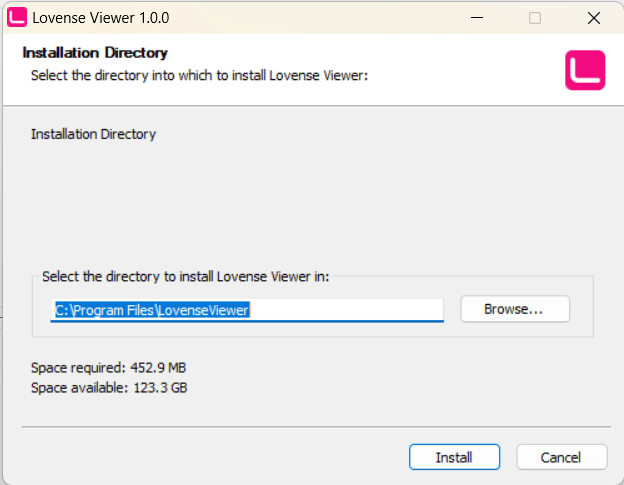
At entrance screen, enter the user credentials of Second Life, and click "Log in".

Once you log in, all the assets you owned in Second Life will be right in place.

Click the Lovense logo at the bottom of the side bar, the Remote connection window will be opened.
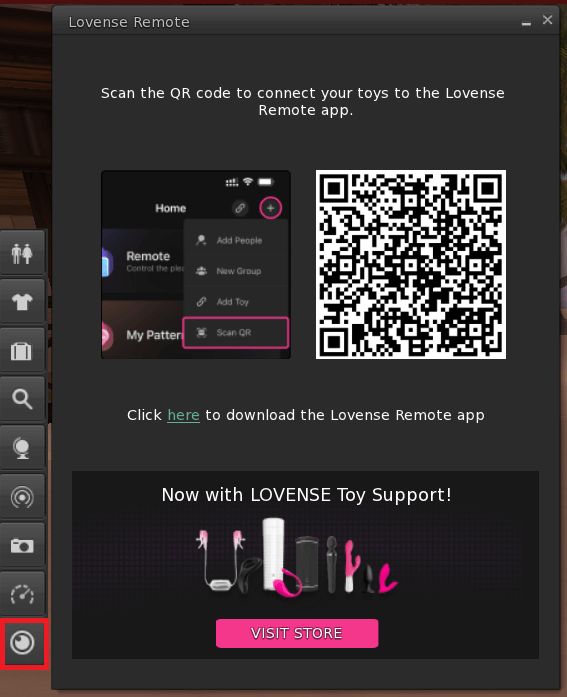
Open your Lovense remote and scan the QR code displayed, your toy is now connected to the Lovense Viewer.
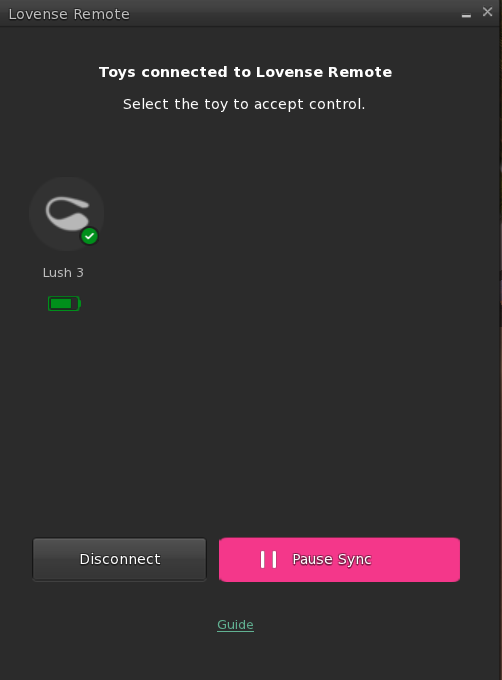
Once the toy is connected, any physical interactions with the residents will be reflected in the toy's movements.