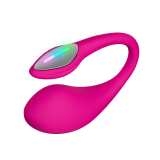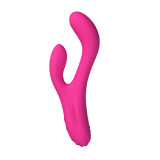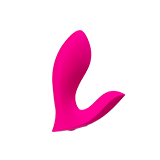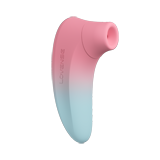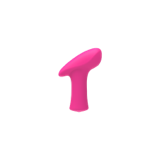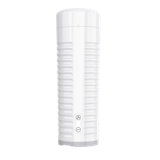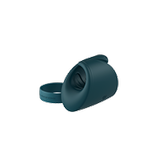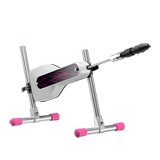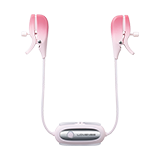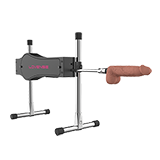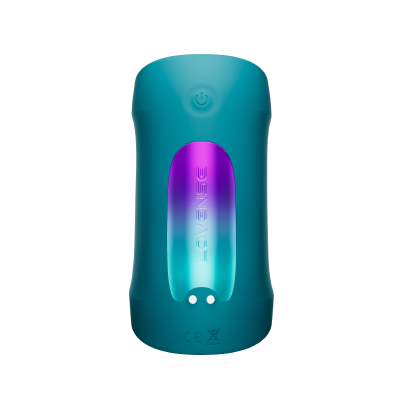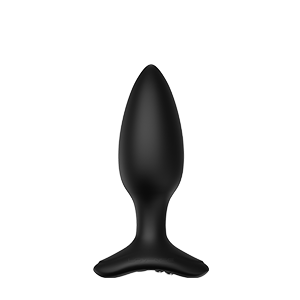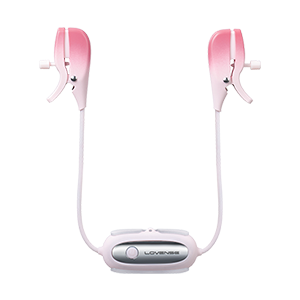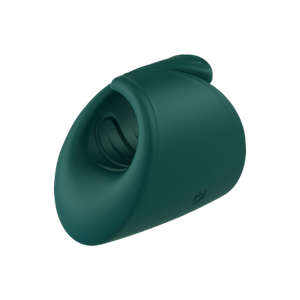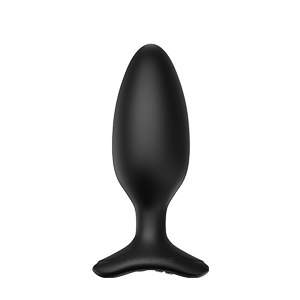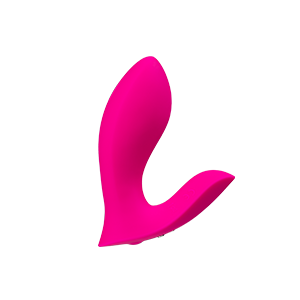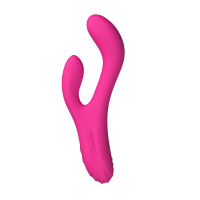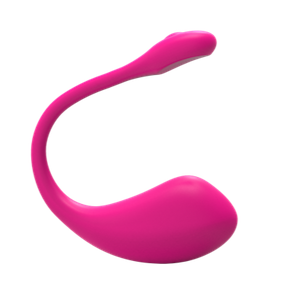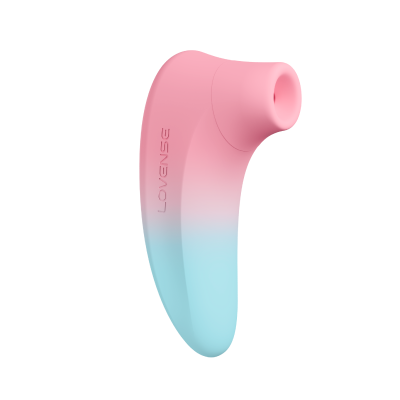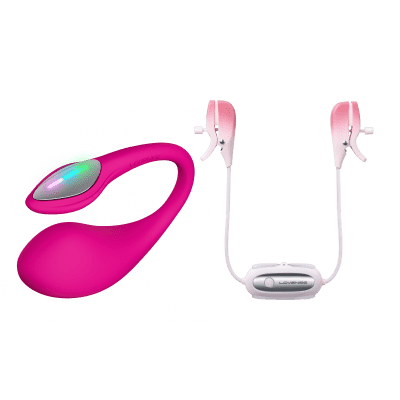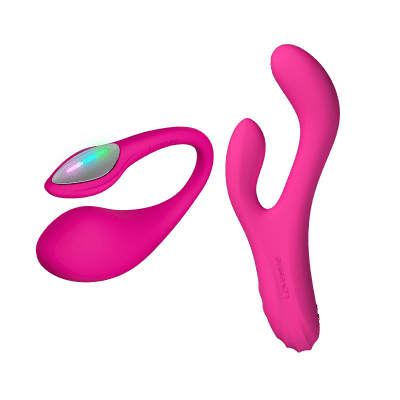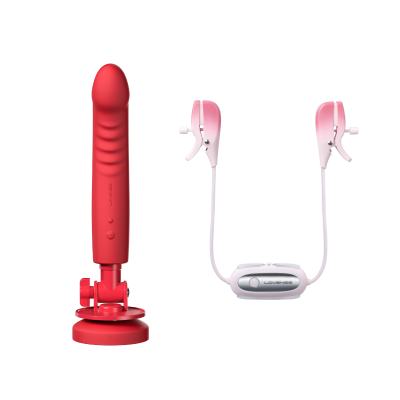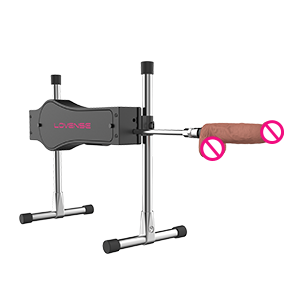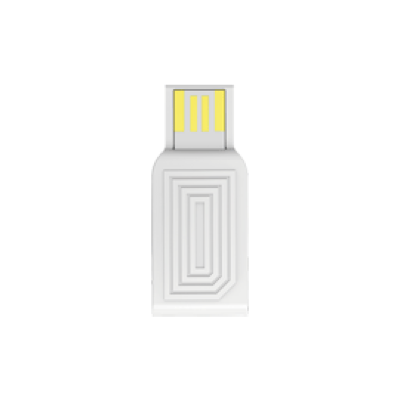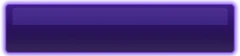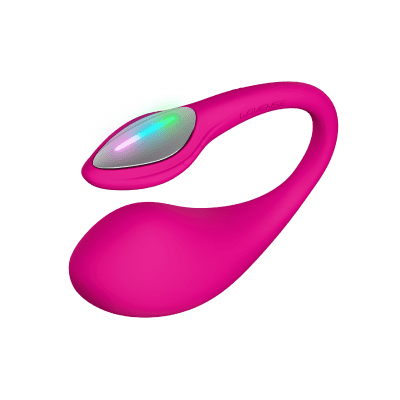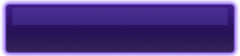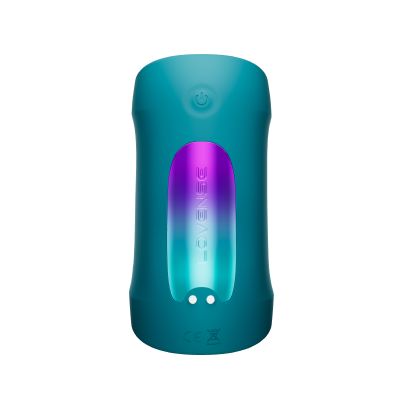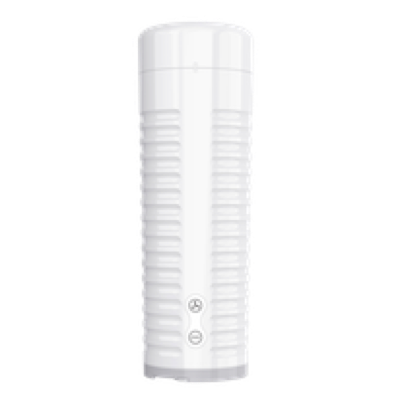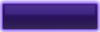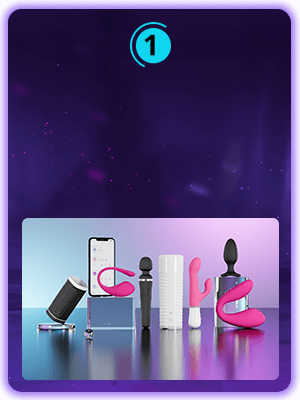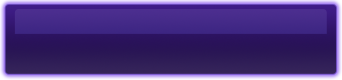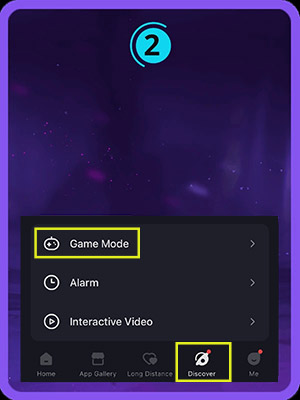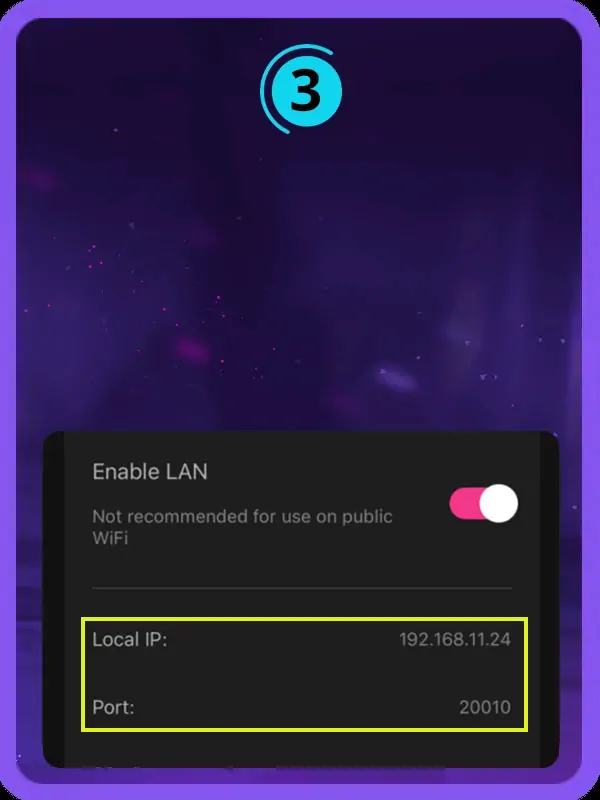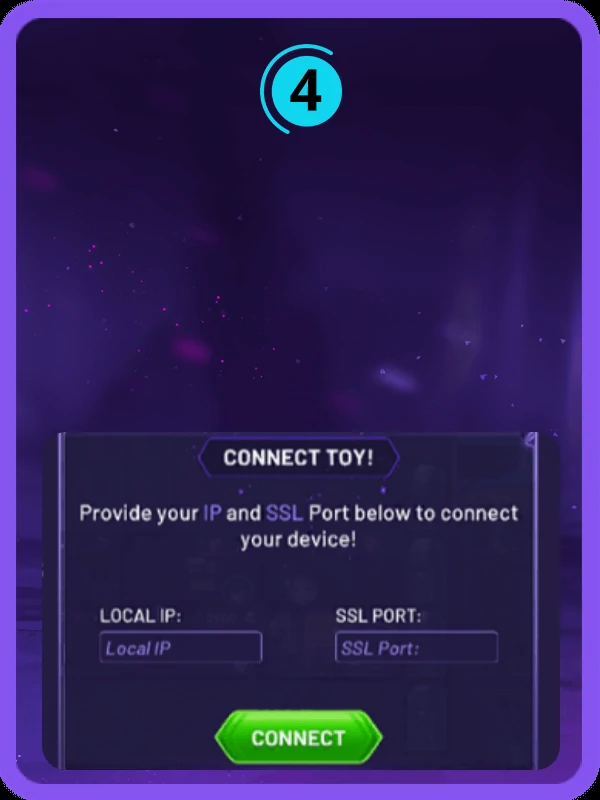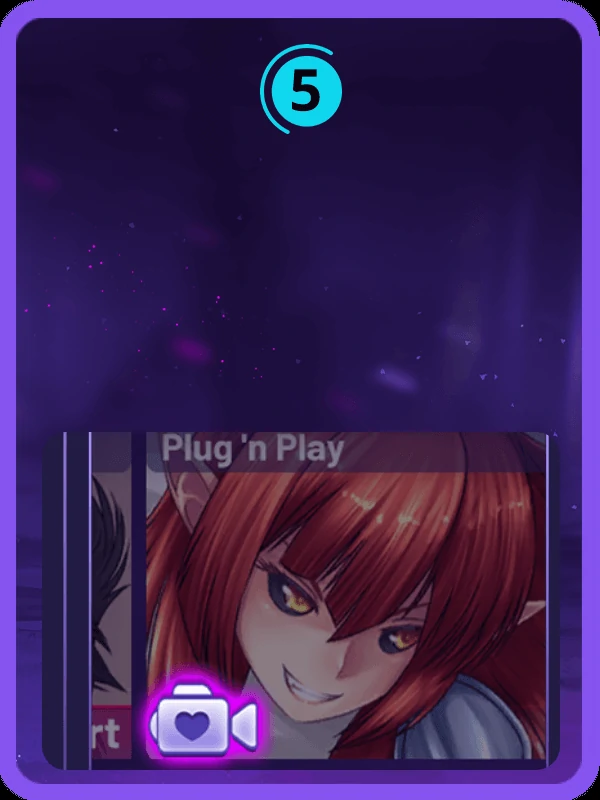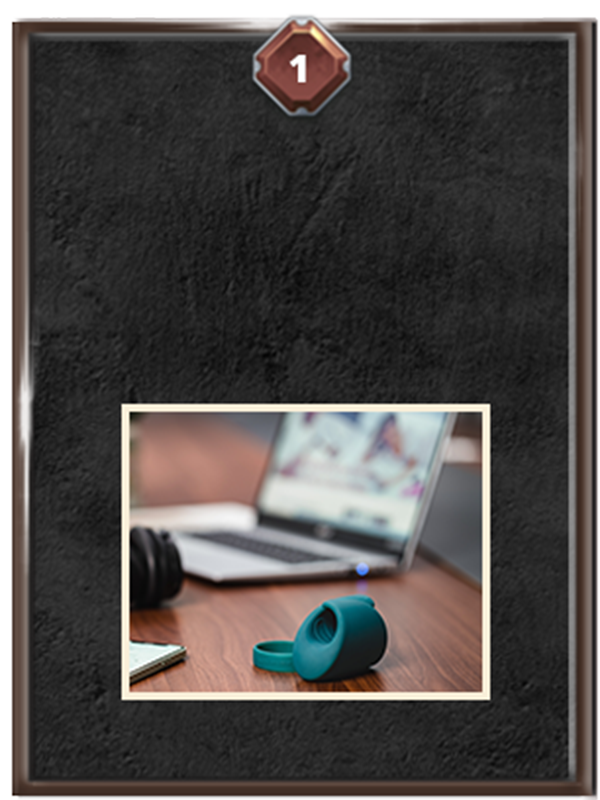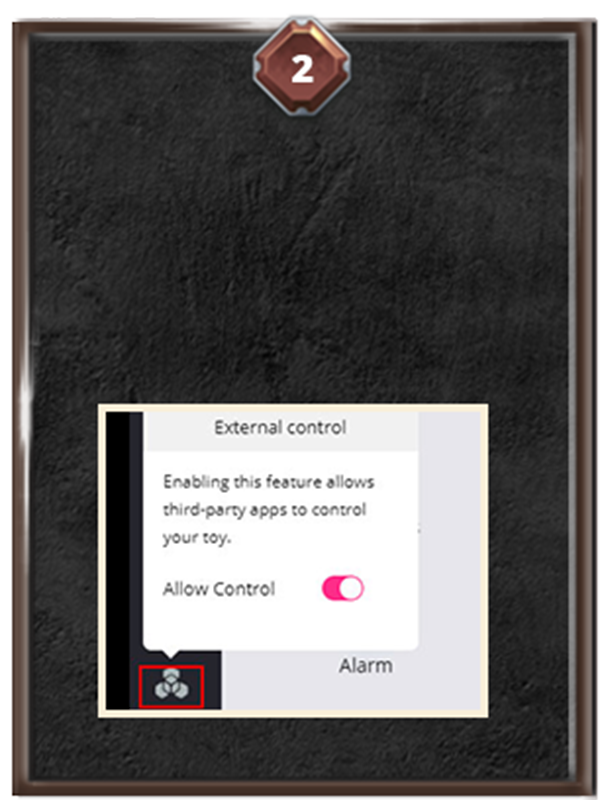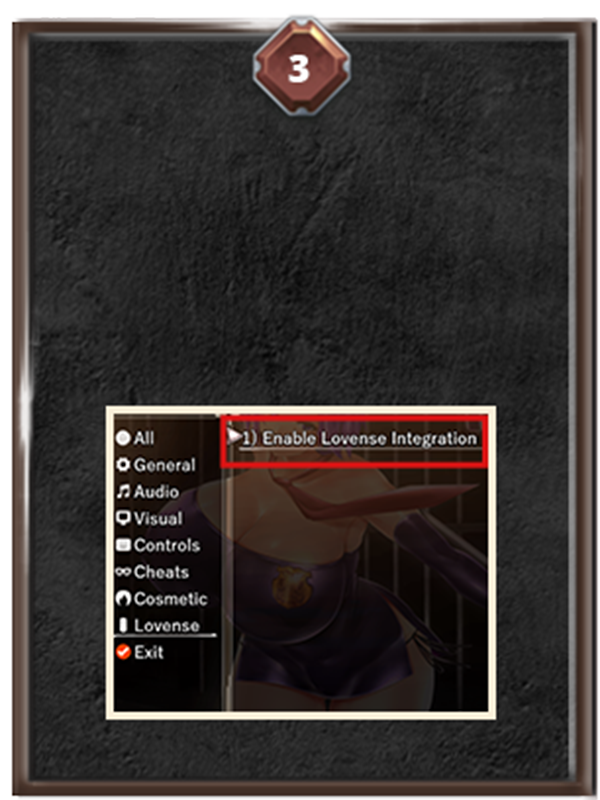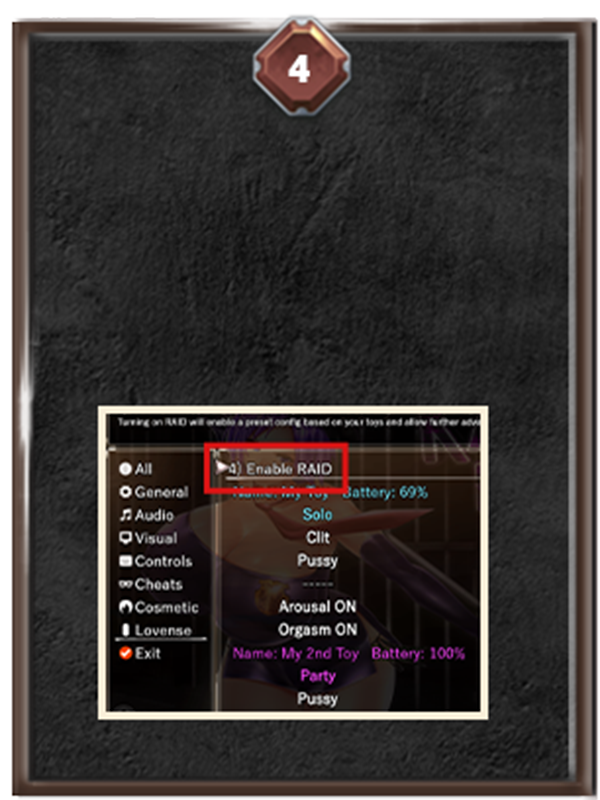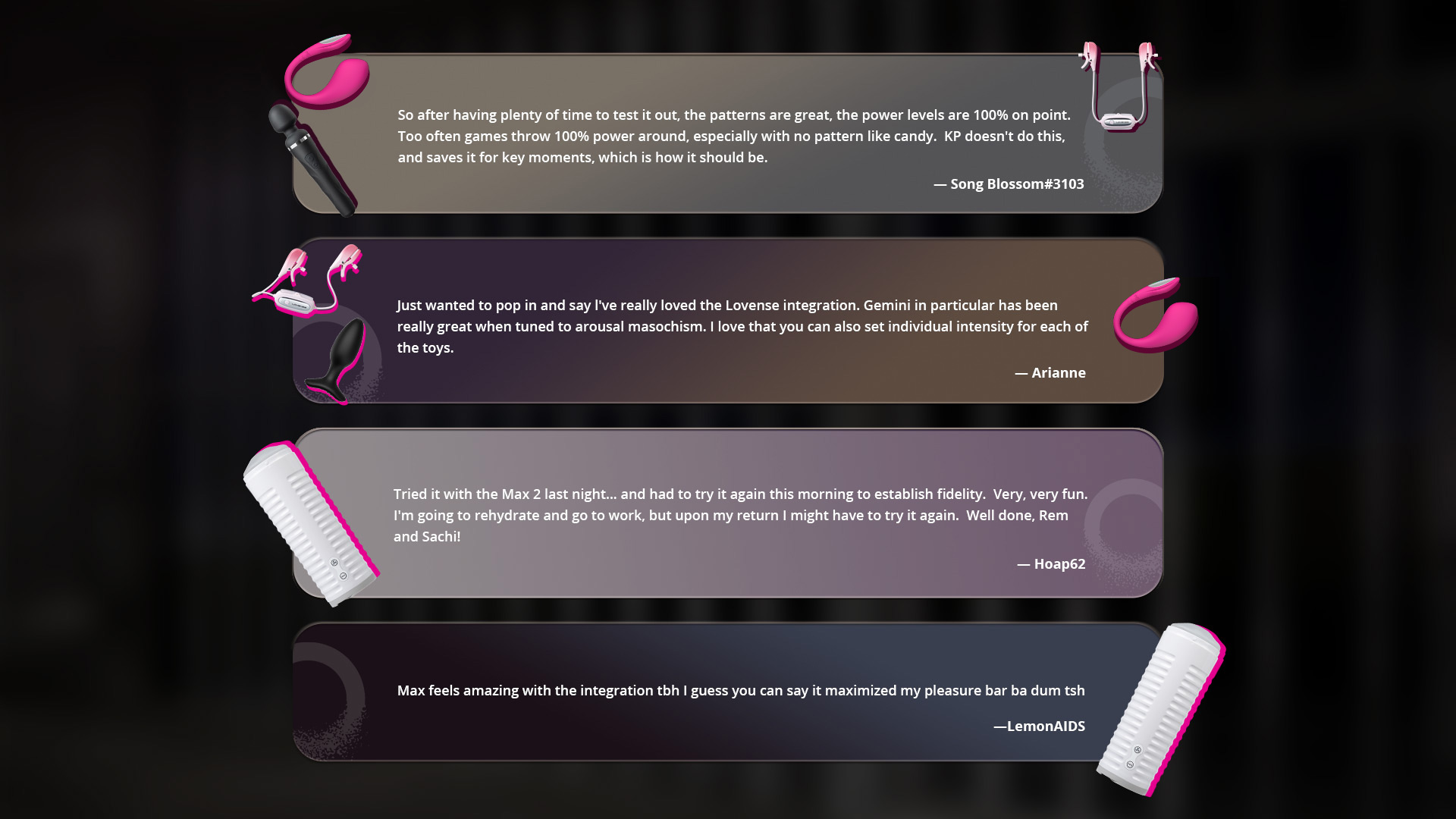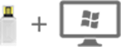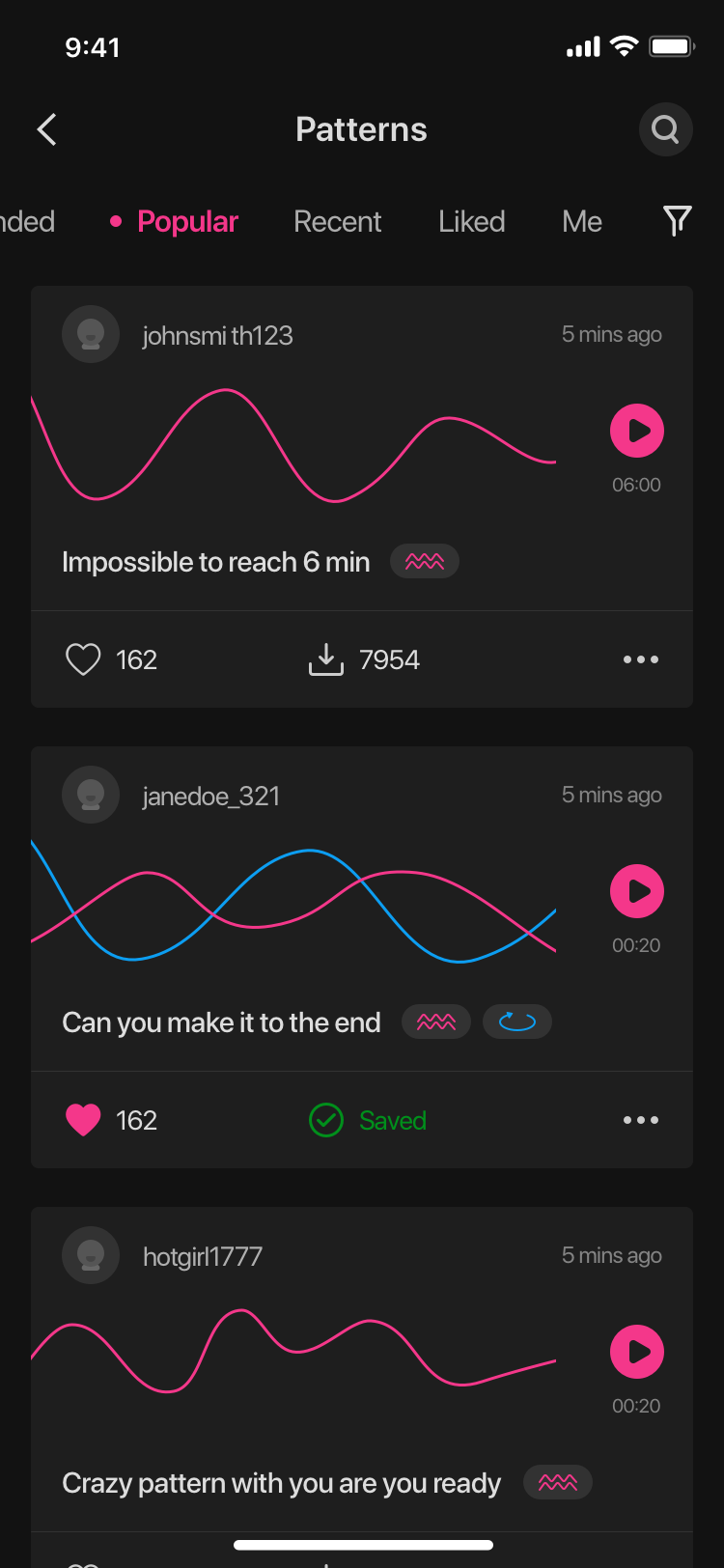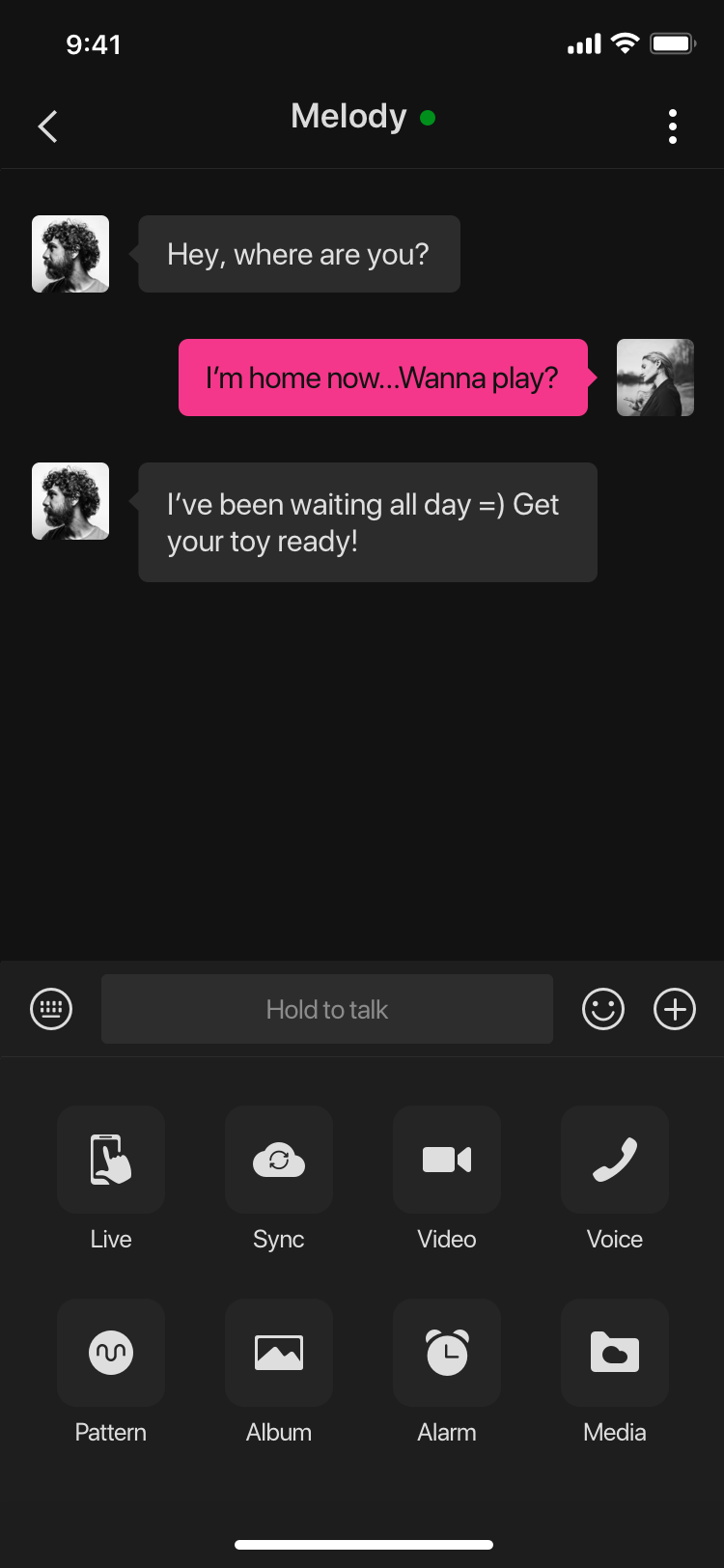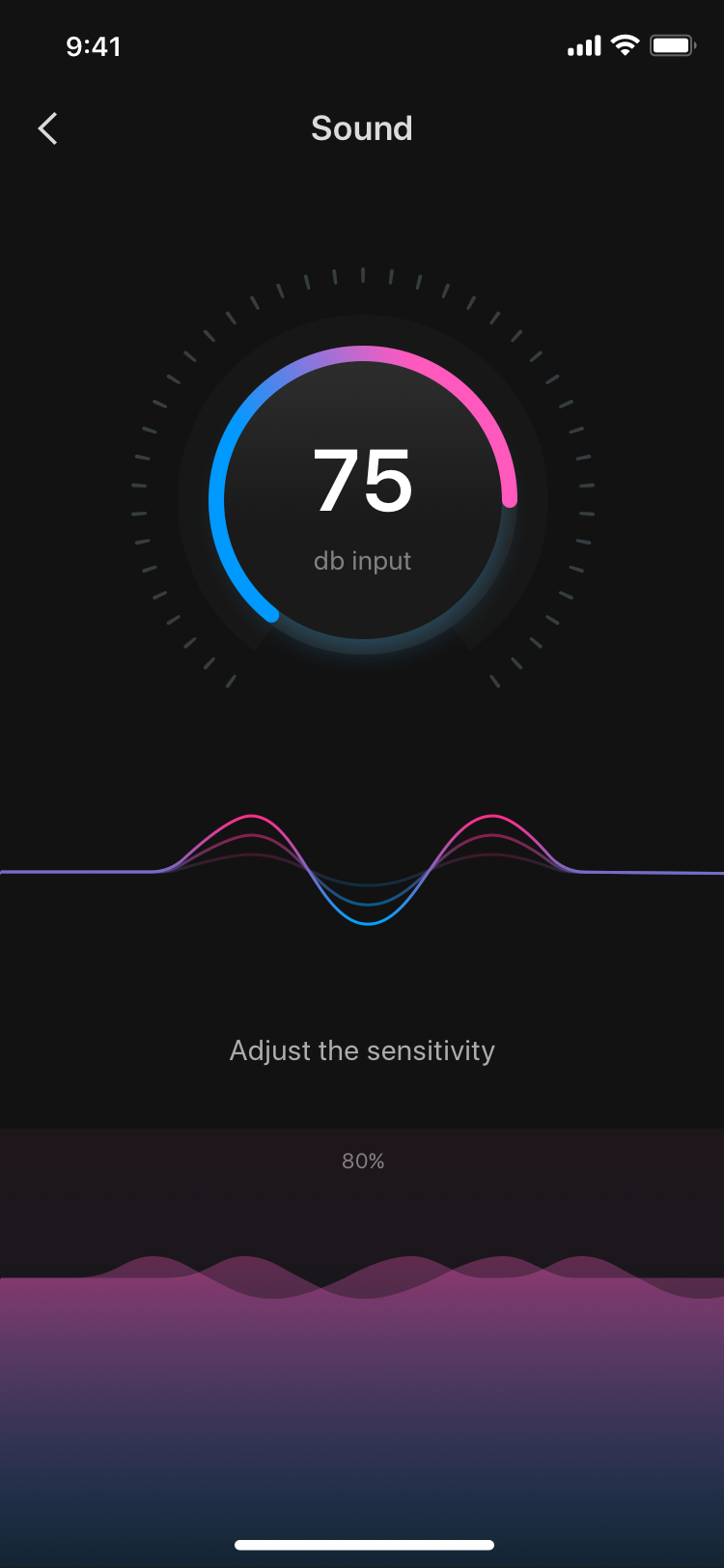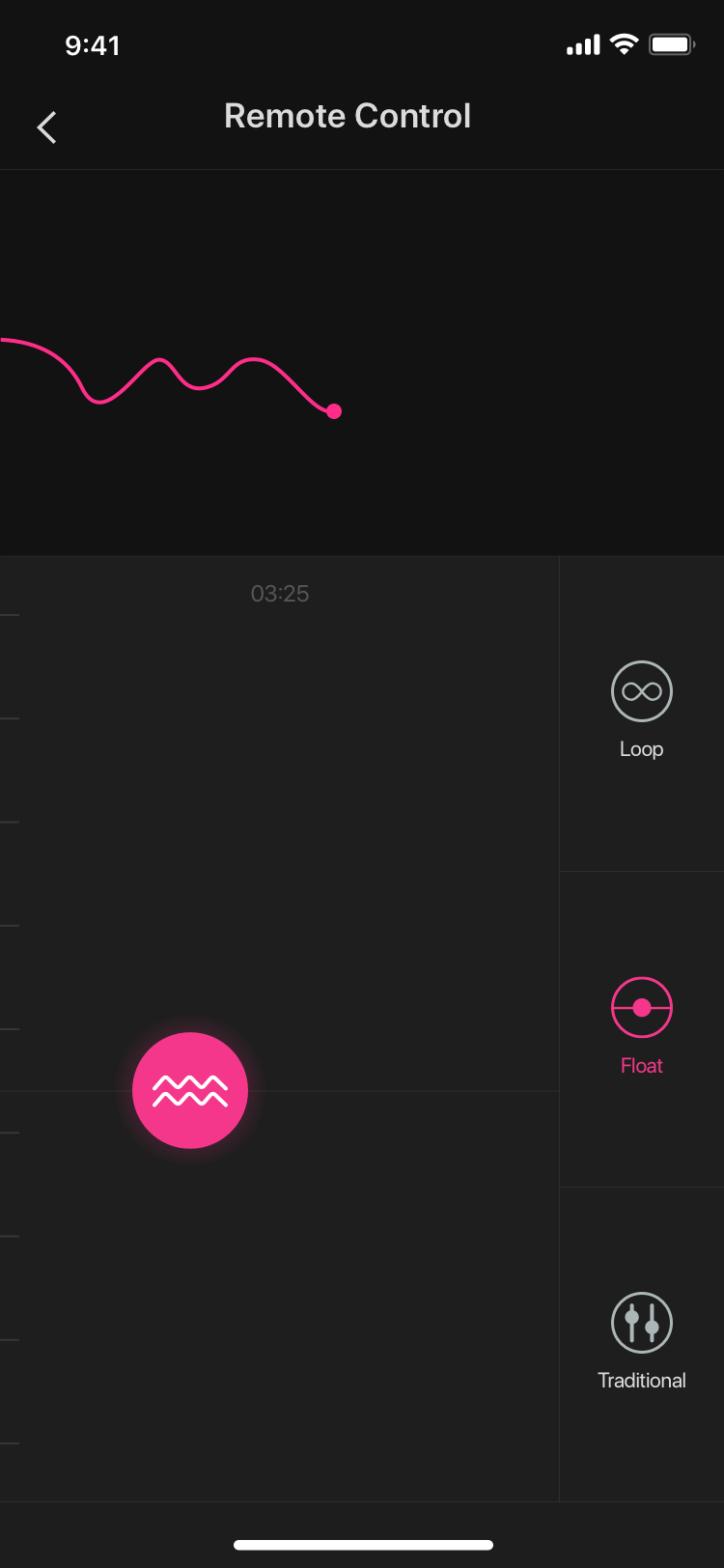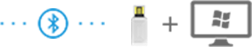-
Products
-
-
Apps
-
Camming
Introduction Lovense is here to help you monetize your cam shows by providing the toys and services needed to maximize profit. Cam101 Unlock your potential as a cam model with our empowering community, written guides, and video courses. Download One-stop streaming tool for cam models. Download and start live streaming now. Lovense 4K Webcam 2New The AI 4K webcam for live streaming, Live streaming made easy. Setup Guides Resolve all questions about the Model, including text and video instructions. -
Possibilities
We could not find anything for "" !
Browse By Category
Popular Searches
shelter69

Create a shelter in a world surrounded by women with interactive sex toys
Let Max 2 teleport you into the wasteland
Expand your shelter and enjoy your pleasure with sexy women

In a chaotic world, you, one of the few remaining men, must restore society within an ancient, hidden mountain shelter. Rebuild your refuge, offering safety, comfort, and companionship to women seeking sanctuary. Defend, expand, and thrive.
Explore the excitement as the last man on Earth
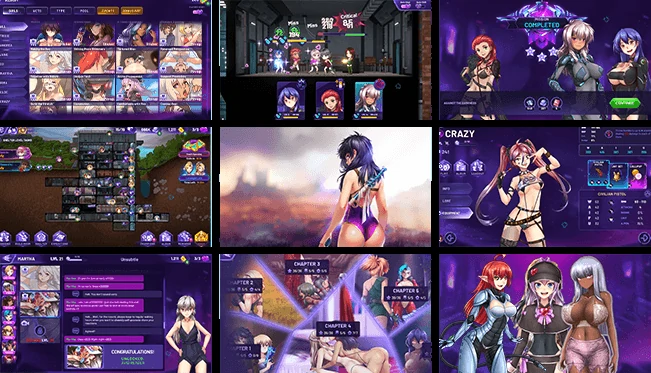
Enhanced shelter management – use resources and artifacts to expand your base and influence in the wasteland
100+ animated sex scenes along with pin-ups and room art rewarding your conquests
40+ unique characters to interact with, seduce, order around the shelter and send on combat missions

Download and play the game (also available on Android)
 toy
toyRecommended toys

How to play with Lovense toys



Select Coupon
Not available
Lucky Buyer Discount

For your order over {0}
Expires in :
Lucky Buyer Discount
For your order over {0}