Solace
App-controlled Automatic Male Masturbator
Products
Apps
Camming
Possibilities
We could not find anything for "" !
Browse By Category
Popular Searches
Play it the Lovense way
BUY NOW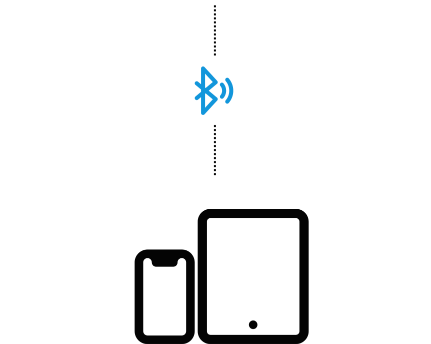

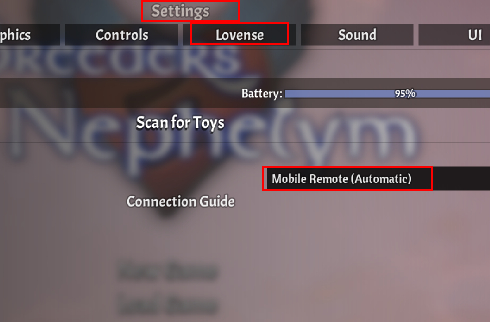
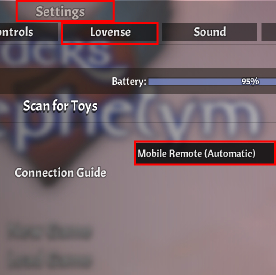
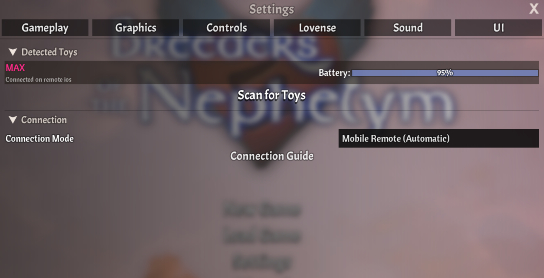
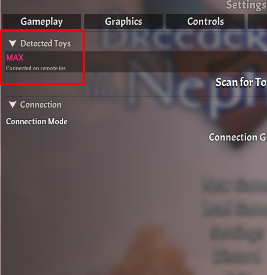
Sync it with Lovense Remote app (you need a Lovense USB Bluetooth Adapter to connect).
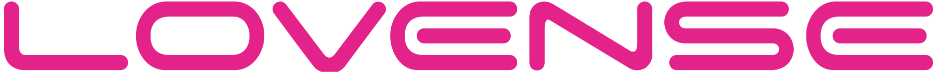 Toy
Toy
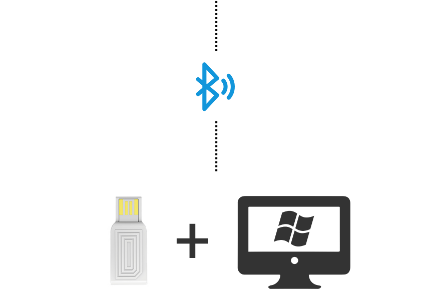
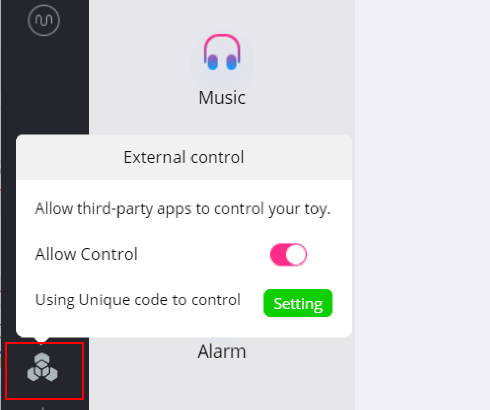
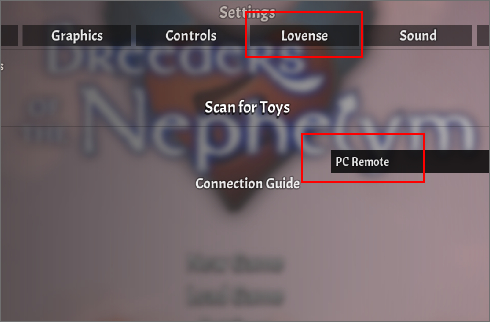
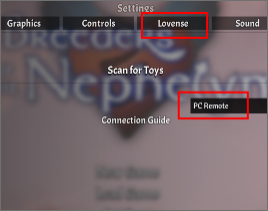
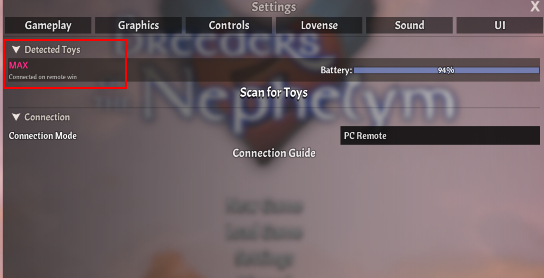
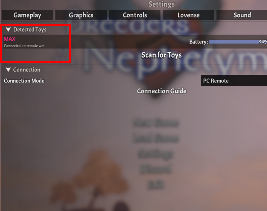

You can remotely control any Lovense toy. Enjoy solo play, partner play & group play.
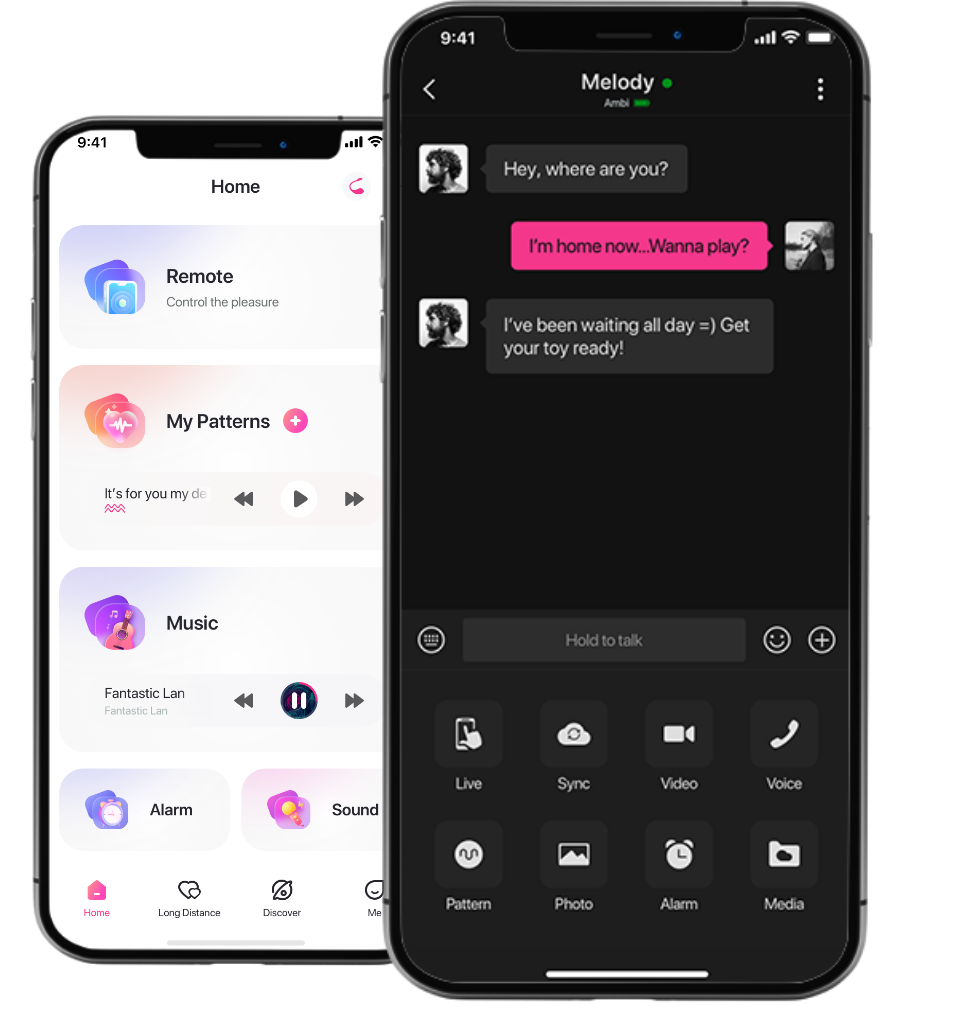
Select Coupon
Not available
Lucky Buyer Discount

For your order over {0}
Expires in :
Lucky Buyer Discount
For your order over {0}
This order has been cancelled.
We will initiate a refund that should reach you within 7-10 working days.
This order has already been shipped out. You can’t cancel it now. Please contact us for further assistance.
For a better experience, we suggest you upgrade your browser or using other browser.