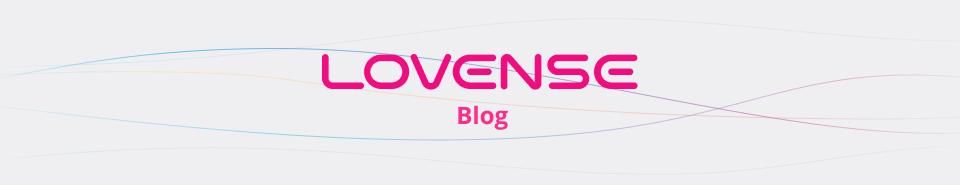What's In This Review?
- Key Features of the Lovense Webcam
- Model-Centric Innovations for Better Interaction & Control
- Adding Lovense Sex Toys for Maximum Earnings
- Lovense Webcam: Technical Specifications
- Setup Tips & Optimizing Lovense Webcam
- 7 Lovense Webcam FAQs
- What It’s For vs. Who Might Pass
- Final Thoughts on Lovense Webcam
- Want More Useful Article Like This?
Ever wonder what it takes to make your cam shows truly unforgettable? With viewers looking for high-quality visuals and real-time interaction, the right tech can make all the difference. Enter the Lovense Webcam—a tool crafted for cam models who want to set themselves apart.
It’s a new level of interactivity that keeps audiences engaged, creating memorable experiences that bring them back for more. Designed with cam models in mind, the Lovense Webcam also offers privacy features that let you stay in control even after the show.
Here’s what you’ll discover in this article:
- Model-focused features of the Lovense Webcam – From AI tracking to privacy options, see how each feature benefits cam models and enhances shows.
- Tips for increasing income with Lovense’s interactive tools – Learn strategies to engage viewers and encourage tipping with tools like gesture commands and tip-based zoom controls.
- Technical specs and setup made easy – Get a clear view of technical requirements and how to set up your Lovense Webcam smoothly.
- Answers to common questions – From privacy to low-light performance, we’ll cover FAQs to make sure you’re fully informed.
Ready to see how the Lovense Webcam can elevate your camming experience? Let’s dive in!
Key Features of the Lovense Webcam
The Lovense Webcam is crafted with unique features that help cam models elevate their streams. Here’s a closer look at what sets it apart and how these features make a difference.
4K Ultra-High Resolution
With its 1/2-inch 4K sensor and F1.8 aperture, the Lovense Webcam captures incredibly clear images, even in low-light conditions. This ultra-high resolution ensures that every detail stands out, providing a professional look to your shows. Plus, it supports HDR (High Dynamic Range) for balancing highlights and shadows in 1080p and 720p, adding natural color depth to each frame.
Why it matters: High-resolution video creates an immersive experience, enhancing viewer engagement with Lovense. For cam models, this level of clarity helps keep viewers captivated and satisfied with the quality of your stream.

AI Auto-Tracking and 3-Axis Gimbal with Digital Zoom
The Lovense Webcam’s AI auto-tracking technology automatically keeps you centered in the frame, even if you’re moving around. This feature is supported by a 3-axis gimbal—a type of flexible mount that stabilizes the camera as it adjusts to your movements.
This combination makes sure you’re always in focus without needing to reposition the camera manually. Plus, the webcam’s 4× digital zoom lets you adjust the frame with a simple hand gesture, adding variety to your angles and giving viewers a dynamic experience.
Why it’s important: AI auto-tracking and the 3-axis gimbal allow cam models to move freely without worrying about staying in frame. Hand-gesture zoom makes it easy to control close-ups, creating a more interactive experience for your audience.
Dual Noise-Canceling Microphones
This webcam doesn’t just excel in visuals; it also prioritizes sound. With dual noise-canceling microphones, it filters out background noise, so your voice comes through clearly. This is especially helpful if you’re streaming in a less-than-quiet environment, as it minimizes distractions and ensures viewers can focus on your voice.
Why it matters: Clear, focused audio enhances the immersive experience for viewers, making them feel more connected to you and keeping the attention on your show.

Privacy and Hassle-Free Setup
Privacy is key for cam models, and the Lovense Webcam has it covered. If you step away from your seat, the camera tilts downward after 10 seconds of inactivity, protecting you from unintended exposure. Setup is also simple—just plug it in via the included USB-C cable or adapter, and you’re ready to stream on platforms like Chaturbate, CamSoda, and Cam4. (more on that later)
Model-Centric Innovations for Better Interaction & Control

The Lovense Webcam is built to make streaming easier and more engaging. These features are designed with cam models in mind, giving you more control over your show and more ways to keep your audience interested.
Gesture Activated Zoom and Tracking
Adjusting your camera’s view doesn’t have to interrupt your show. With gesture controls, you can zoom in or out just by using a hand gesture. Want the camera to follow you as you move? Hold up your hand, and the auto-tracking feature kicks in, keeping you centered in the frame. It’s hands-free and hassle-free.
For example: Show the camera an “L” shape with your hand to zoom. Raise your hand to start tracking, and the camera will follow.
Tipping that Changes the View
Give your viewers a new way to interact with your show. The tipping-activated camera control lets them adjust the camera’s angle or zoom when they tip. You can set specific camera positions and assign a tip amount to each. Not only does this get your viewers involved, but it also gives them a reason to tip more often. Because, when viewers have a say in the show, they’re more likely to stay tuned and keep tipping.
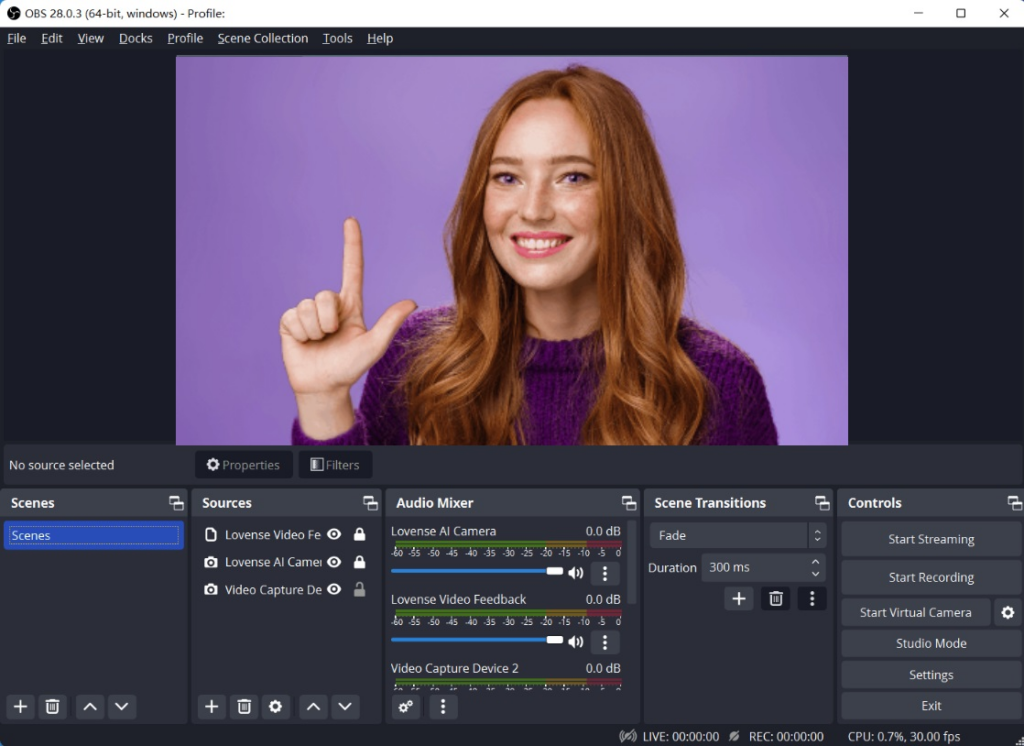
Adjust the Camera from Your Phone
If you’re moving around, you don’t need to keep running back to the computer to fix the view. The Remote Adjust feature lets you control the camera from your phone. Just scan a code and get a control panel on your phone to change angles, zoom, or adjust tracking.
Perfect for: Walking around or changing your position without interrupting the flow of your show.
Flexible Angling and Portrait Mode
The Lovense Webcam’s 3-axis gimbal gives you easy control over angles, allowing you to tilt the camera up, down, left, or right. Whether you prefer it clipped to your screen, placed on a flat surface, or mounted on a tripod, this flexibility helps you find the perfect view. Plus, with portrait mode, you can switch to a vertical 9:16 aspect ratio, making your content ready for sharing without the need for extra cropping.

Adding Lovense Sex Toys for Maximum Earnings

Pairing the Lovense Webcam with Lovense sex toys creates an unmatched interactive experience that can significantly boost your earnings. This combination allows for real-time viewer interaction, making your shows more dynamic and engaging.
Why This Combo Is Perfect for Cam Models
- Interactive Control: Viewers can control both the webcam and Lovense toys through tips, creating a more immersive experience that encourages higher engagement and more tips.
- Customizable Experience: Set up specific camera angles and toy actions triggered by tips, giving your audience a personalized show that makes them feel more involved.
- Increased Tips: The more control viewers have, the more likely they are to tip frequently, leading to higher earnings with each stream.
- Boosted Viewer Retention: With continuous interactivity, your audience is more likely to stay longer and tip more often, increasing your overall earnings potential.
By combining the Lovense Webcam with Lovense sex toys, cam models can deliver a highly interactive and rewarding experience, translating directly into higher income and more satisfied viewers.
Supercharge Your Performance with Lovense Sex Toys – Check Out the Latest Offers!
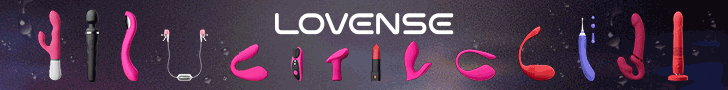
Lovense Webcam: Technical Specifications
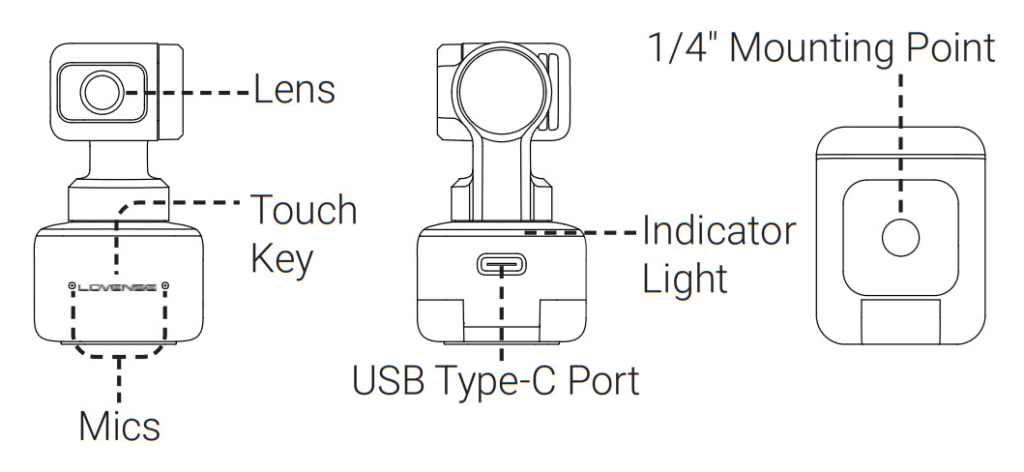
| Feature | Specification |
|---|---|
| Aperture | F1.8 |
| Autofocus | Supported at a distance of 10cm (4in) to ∞ |
| AI Tracking | Supports with and without AI zoom |
| Audio | Dual noise-canceling microphones |
| Button | 1x Touch Key |
| Battery | None |
| Connectivity | Via USB-C to USB-C cable (USB 2.0) or Type-C to Type-A adapter |
| Digital Zoom | Up to 4× |
| Dimensions | 63×35×45mm |
| Exposure Compensation | ±3 EV |
| Fixed FOV | DFOV 79.5°, HFOV 67° |
| HDR | Supported for 1080p@24/25/30fps and 720p@24/25/30fps |
| ISO | 100-3200 |
| Modes | Portrait, DeskView, Overhead |
| Mounting Options | 1/4” mounting point for tripod; built-in clip for computer screen mounting |
| Operating Temperature | 0°C to 40℃ (32°F to 104°F) |
| Power Consumption | 5V/1A |
| System Requirements | Windows 8 or later (4K needs Windows 8.1+); macOS 10.13+. RAM: 2GB+ for 1080p+; 1GB for 720p |
| Shutter Speed | 1/8000-1/30s |
| UVC | 1.1 |
| UAC | 1 |
| Video Resolution | 4K@24/25/30fps, 1080p@24/25/30/50/60fps, 720p@24/25/30/50/60fps |
| Video Coding Format | H.264 (all), MJPEG (4K@24/25fps, 1080p all, 720p all) |
| White Balance | 2000-10000K |
| Weight | 106g (3.73oz) |
| 35mm Focal Length | 26mm |
Setup Tips & Optimizing Lovense Webcam

Getting the Lovense Webcam ready to go is simple. Here’s a quick guide to setting it up and making the most of its features, so you’re ready to start streaming without a hitch.
Basic Setup
- Connect the Camera: Plug the webcam into your computer using the USB-C cable that came with it. You’ll see the blue light flash, then stay on once it’s ready. For the best performance, plug it directly into your computer or use a powered USB hub.
- Choose Your Mounting Option: Clip it to your screen or mount it on a tripod using the screw hole at the base. This flexibility means you can find the perfect angle that works best for your setup.
- Select as Video Source: Open your streaming software (like OBS or your cam platform), and pick “Lovense Camera” as your video device. Now you’re ready to adjust settings and see yourself on screen.
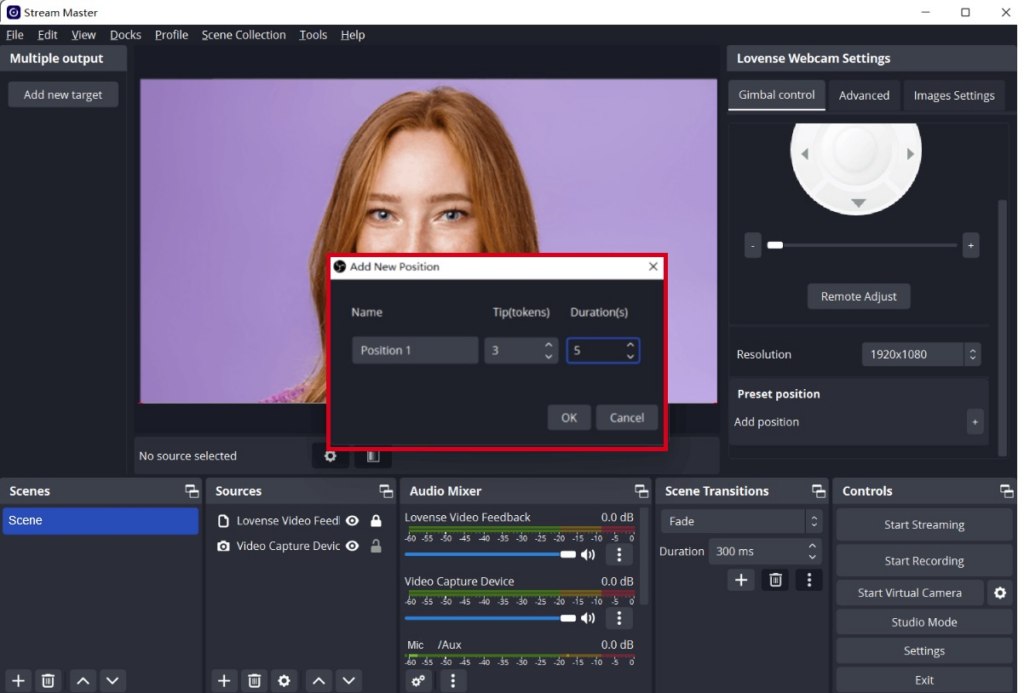
Adding More Control with Software
If you’re using Lovense software like the Cam Extension or Stream Master, you can unlock more interactive features:
- Lovense Cam Extension: This browser extension (for Chrome) allows you to set tipping triggers and camera positions. Simply log in and start setting up tip-activated positions and preset zoom levels that respond to your viewers.
- Stream Master: For more flexibility, Stream Master lets you create custom camera presets and integrates with OBS for easy streaming.
Quick Tips for Using the Software:
- Always check for updates to make sure everything runs smoothly.
- Test your tipping presets using the “Test Tip” feature before going live.
- If using OBS, make sure the “Lovense Video Feedback” source is at the top layer for better control.
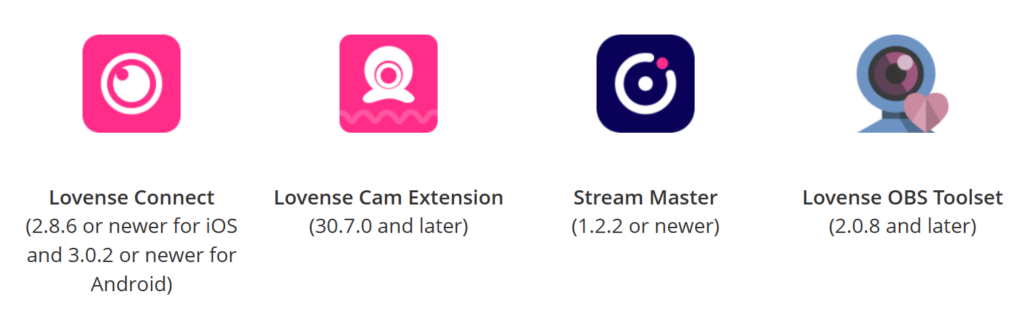
Finding the Right Angles
Thanks to the 3-axis gimbal, you can adjust the camera angle however you need—up, down, or side-to-side. Turn on auto-tracking if you want the camera to follow your movements automatically, so you stay centered as you move around.
- Pro Tip: Try out different views to keep things interesting. Switch between headshots, half-body shots, and full-body views based on what you want to show.
Running a Quick Test
Before you go live, take a few minutes to check your setup. Adjust your lighting, test the sound, and make sure the camera is focused. Turn on features like AI zoom and auto-tracking to see how they work with your setup. A quick test run makes sure everything looks and sounds great so you can start streaming confidently.
If you want a more in-depth guide on setup, check out the official Lovense webcam manual.
What Streaming Sites Support Lovense Webcam?
| Platform | Description |
|---|---|
| MyFetish Live | Caters to niche interests and fetishes, allowing users to explore unique desires. |
| Camplace | Features a modern design and aims to provide an enhanced user experience. |
| Flirt4Free | Known for high-quality streams and a flirtatious atmosphere, popular among cam enthusiasts. |
| StriptChat | A rising star offering HD streams and interactive features. |
| Cams | An industry veteran with a wide variety of models and an easy-to-use interface. |
| Streamate | Focuses on professional models and clear payment structures, often offering pay-per-minute options. |
| Cam4 | A diverse platform featuring amateur performers from around the world. |
| Naked.com | Provides high-definition streams and a close-knit community feel. |
| Chaturbate | Known for its relaxed environment and diverse model roster, combining “chat” with a casual atmosphere. |
| Camversity | A newer platform with a modern interface focused on model empowerment. |
| Conga Cams | Celebrated for its lively ambiance and colorful interfaces, appealing to younger audiences. |
| MyFreeCams | One of the largest in the industry, known for a vast number of models and free public shows. |
| Replay | Allows viewers to catch up with past shows, offering a unique way to revisit favorite moments. |
| JustForFans | Blends social media with camming, allowing models to monetize content in multiple ways. |
| Bimble | A newer platform focused on seamless mobile experiences for on-the-go users. |
| Dreamcam | Offers high-quality visuals and top-notch models for a “dream-like” streaming experience. |
| SkyPrivate | Uses Skype for shows, providing a more personal one-on-one experience. |
| EuroLive | Primarily serves the European market, featuring multilingual models and diverse shows. |
| Cam Sode | Known for its interactive toys and token system, enhancing viewer interactivity. |
| LiveJasmin | An industry giant known for high-quality models, a polished interface, and professional standards. |
7 Lovense Webcam FAQs

1. How can I optimize my lighting setup for streaming with the Lovense Webcam?
Good lighting makes a big difference! A ring light or two, positioned just above eye level, can help create a smooth, flattering light and make the most of the 4K quality.
2. How does the privacy tilt feature function?
The privacy tilt automatically tilts the camera down after 10 seconds of inactivity, keeping you off-screen until you’re ready to go live again.
3. How can I test tipping presets and camera positions before going live?
To make sure your tipping presets and camera positions are ready, use the “Test Tip” feature in the Lovense Cam Extension or Stream Master. This lets you double-check your setup so you’re confident everything works when you go live.
4. What should I do if gesture controls aren’t responding?
Make sure you’re within clear view of the camera and that there’s good lighting. Try making gestures a little slower at first to help the camera pick them up accurately.
5. What should I do if the video quality isn’t clear or if the image is blurry?
If the picture looks a bit off, try improving the lighting first. If it’s still not clear, play around with different resolutions or try the auto-focus feature to sharpen things up.
6. Can I use the Lovense Webcam for regular video calls outside of streaming?
Absolutely! The Lovense Webcam works just like a regular webcam, so you can use it for calls on Zoom, Skype, and other platforms.
7. What should I do if my webcam’s blue light keeps flashing?
If the blue light keeps flashing, it might mean there’s a connection issue. Try unplugging the webcam and reconnecting it to a USB port on your computer.
What It’s For vs. Who Might Pass
Who Lovense Webcam Is For..
- Professional Cam Models: Its 4K resolution and noise-canceling mics make it ideal for delivering top-quality streams.
- Tech-Savvy Users: The AI tracking and digital zoom provide easy control and great visuals.
- Versatile Content Creators: Modes like Portrait, DeskView, and Overhead make it flexible for different settings.
- Controlled Lighting Conditions: With white balance and exposure adjustments, it handles lighting smoothly.
- Those Needing a Secure Mount: Its clip or tripod options ensure stable, hands-free streaming.
- Noise-Prone Environments: Dual noise-canceling mics keep background sounds to a minimum.
What Might Want to Pass…
- You’re a Casual User: If you don’t need high-end features, this might be more than you need.
- You’re on a Tight Budget: Premium features come with a higher price.
- You Want Wireless: It requires USB-C connectivity, so it isn’t cordless.
- Your System is Older: Full 4K capability may not work on older setups.
- You Stream in Extreme Temperatures: It’s best in moderate conditions, avoiding very hot or cold setups.
Final Thoughts on Lovense Webcam

The Lovense Webcam brings a new level of quality and interaction to the world of cam streaming, with features designed specifically for cam models who want to stand out.
Whether you’re a seasoned performer or just starting, this webcam can adapt to your unique style, helping you deliver a show that keeps viewers coming back. With the right setup, thoughtful gestures, and a bit of practice, the Lovense Webcam has everything you need to create engaging, memorable content. Ready to get started? Dive in, set up, and let your creativity take center stage!

Want More Useful Article Like This?
- Ultimate Guide to Becoming a Successful Cam Model
- Best Web Cams and Other Essential Cam Model Equipment
- Most Important Cam Girl Tips You Need to Know Now