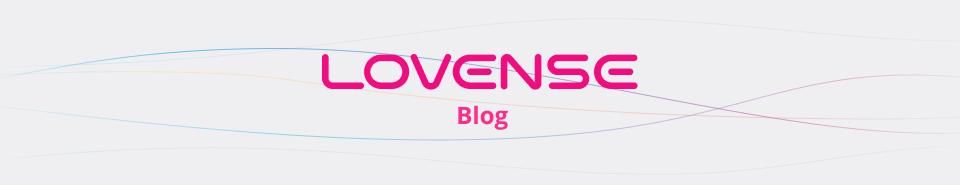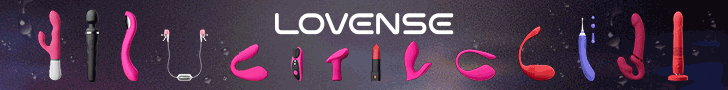Imagine transforming your live streams into an interactive experience that captivates your audience and boosts your earnings. With the integration of Lovense devices on OnlyFans, this vision is now a wonderful reality. And it doesn’t matter if you’re a seasoned creator or just starting, this article will walk you through everything you need to know…
In this article, you’ll learn:
- The essentials needed for a smooth Lovense and OnlyFans setup
- Step-by-step instructions for integrating Lovense devices with your streams
- Tips on maximizing viewer engagement and monetizing your streams
- Solutions to common technical issues
- Answers to frequently asked questions from creators like you
Ready to take your streaming game to the next level? Let’s dive in and explore how you can create an unforgettable live-streaming experience with Lovense on OnlyFans.
Article Content:
Getting Started with Lovense on OnlyFans

If you’re already into streaming, this part might be a bit superfluous, but give it a quick scan just in case. But if you’ve just dipped your foot into the streaming waters, there’s plenty of info on what you’ll need to launch your brand.
Lovense Sex Toys
Which toy you choose is obviously whatever floats your boat, but you might consider which ones fit your streaming style. Also, viewers can control more than one Lovense toy at the same time (up to four). So that’s another thing to consider.
- Vaginal Toys: Flexer, Nora, Gravity, Vulse, Dolce, Lush 3, Lapis, Hyphy, Osci 2
- Clitoral or External Toys: Tenera, Ambi, Exomoon, Ferri
- Anal Options: Hush 2 (comes in 4 sizes), Edge 2, Ridge
- For the Penis: Max 2, Calor, Solace, Diamo, Gush
- Unisex Toys: Domi 2, Gemini, Lovense Sex Machine, Lovense Mini Sex Machine

Another thing to keep in mind is that many tippers are wary if the cam model is faking the toy being active. Domi 2 light ring flashes when its levels are amped up, and Gravity obviously thrusts. But you can also find other ways to make sure your viewers know things are legit.
Love the innovative design of Osci 2? Meet Osci 3—a vibrating and oscillating rabbit vibrator with a heating function for enhanced pleasure. Available now in store!
Streaming Webcams
Amature doesn’t have to look grainy or low quality. You can get fairly good video results even with lower-priced options. Here are some brands you might want to look at.
- Logitech: Known for reliability and high-quality video, Logitech webcams are a popular choice among streamers for their excellent performance and ease of use.
- Razer: Offers webcams designed specifically for gaming and streaming, featuring great video quality and innovative lighting solutions.
- Microsoft: These are known for their solid build quality and good video performance, making them a reliable choice for streaming.
- Elgato: A well-regarded brand in the streaming community, offering webcams with superior video quality and integration with other streaming tools.
- AverMedia: Provides high-quality webcams with a focus on streaming and content creation, known for their clear video and reliable performance.
- Dell: offers reliable and high-performance webcams, often integrated with their high-quality monitors, which are ideal for professional streaming setups.
- ObsBot: These webcams are known for their advanced AI tracking features, high-quality video, and innovative designs, making them a great choice for interactive and dynamic streaming content.

Microphones
- Blue: Their microphones, such as the Blue Yeti, are a favorite among streamers for their excellent sound quality.
- Rode: Offers professional-level microphones known for superior audio clarity.
- Audio-Technica: Known for high-quality, durable microphones that provide excellent sound.
Lighting Systems
Use proper lighting to enhance visual quality from these brands:
- Neewer: Affordable and effective ring lights and softbox kits.
- Lume Cube: Provides versatile and adjustable broadcast lighting kits.
- Elgato: Offers professional-grade lighting solutions with customizable settings.
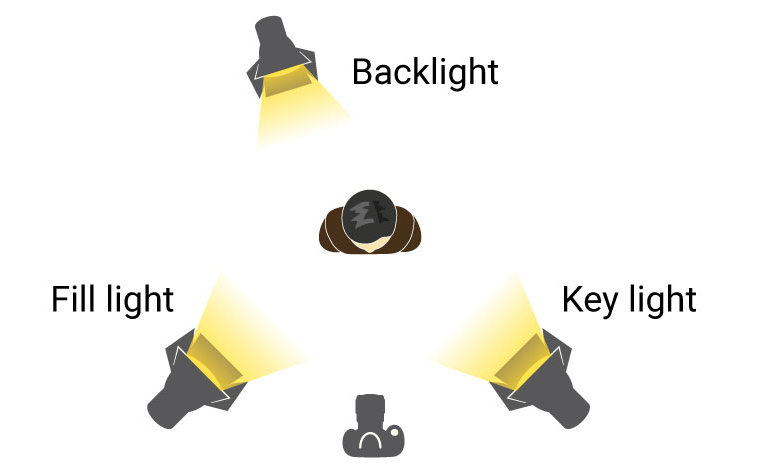
PC and Laptop Brands
- Acer: Known for affordability and reliable performance across both PCs and laptops.
- Dell: Offers high-quality and reliable performance in both desktops and laptops.
- HP (Hewlett-Packard): Provides strong performance and good value in both desktops and laptops.
- Asus: Known for powerful components and gaming-centric features in both PCs and laptops.
- Lenovo: Praised for durability and performance in both desktop and laptop offerings.
- Razer: Specializes in high-performance gaming and streaming devices in both PC and laptop formats.
PC Only:
- Alienware: A subsidiary of Dell, specializing in high-performance gaming PCs, perfect for demanding streaming tasks.
- Gigabyte: Known for its high-performance gaming desktops with advanced cooling systems.
Laptop Only:
- Apple: Famous for its high-quality displays and robust performance in MacBooks, excellent for creative streaming tasks.
- MSI (Micro-Star International): Popular in the gaming community for high-performance gaming laptops.
- Microsoft: Surface laptops combine portability with strong performance, ideal for flexible streaming needs.
Setting Up Lovense for OnlyFans

Step 1: Installing Lovense Cam Extension V3
First things first, you’ll need the Lovense Cam Extension V3. Google Chrome will soon stop supporting older versions, so upgrading is essential for better performance and security. Cam Extension V3 offers all the features from V2 and more.
Two main features are unique to V3: first, it offers a Home page tab for you to start streaming faster. Second, the widget default interface has been adjusted. You can now click on the floating icons to access various settings and adjust function settings (like tip animation) on the current page without having to go to the settings page.
How to Install V3:
- Go to Chrome Extensions: Open
chrome://extensions/in your browser. - Uninstall Old Versions: Remove any previous versions like Share Link.
- Download and Install V3: Get the V3 file from Lovense, extract it, and import the folder on the extensions page.
- Login and Sync: Click the pink extension icon to log in and sync your settings.
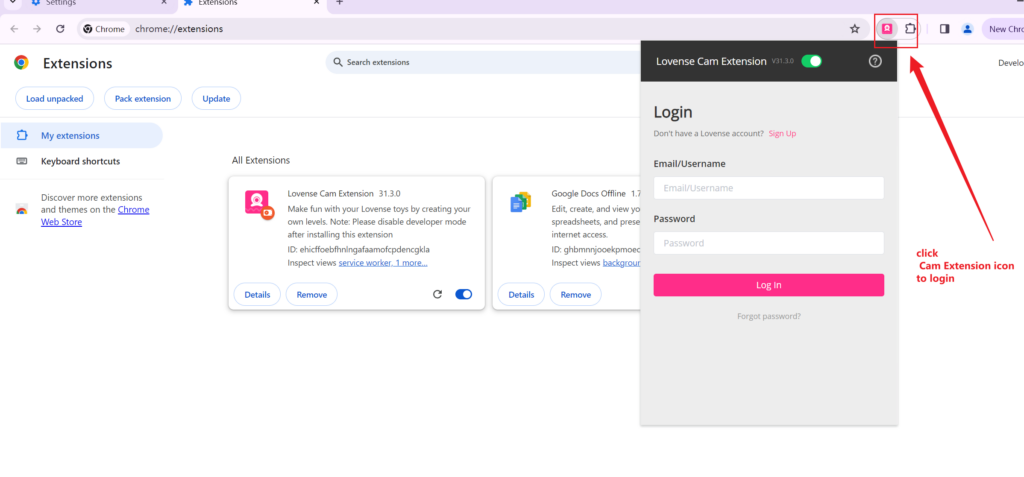
Step 2: Connecting Your Lovense Device
- Charge Your Device: Make sure it’s fully charged.
- Download the Lovense Connect App: Available on iOS and Android.
- Pair Your Device: Open the app and follow the pairing instructions.
- Sync with OnlyFans: Add OnlyFans to your cam sites in the Lovense app and set up your tip menus and commands.
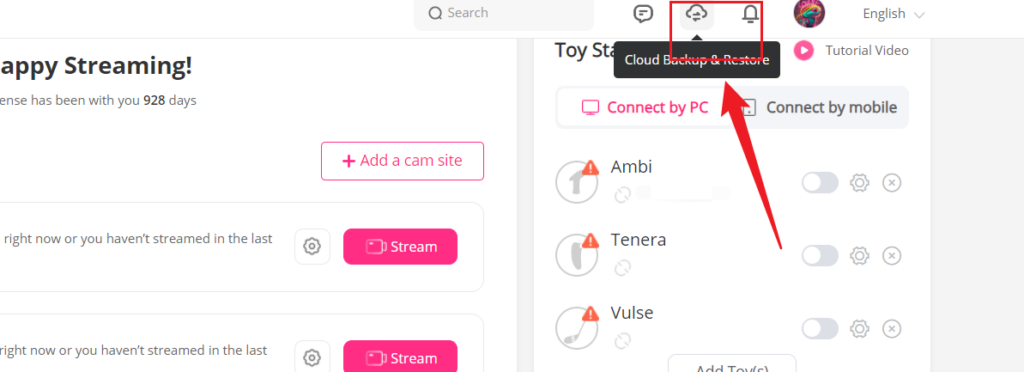
Step 3: Starting Your Stream
- Go Live on OnlyFans: Navigate to the live streaming section and click “Go Live”.
- Integrate Lovense: Check to see if your Lovense device is synced. Use the app to manage tip commands and interactions.
- Test Your Setup: Before going live, do a quick test to make sure everything is working properly. Check your camera angle, audio levels, and Lovense device connectivity.
- Set Up Tip Menus: Create and configure your tip menus in advance. Decide on the tip amounts and the corresponding Lovense actions. Make sure the menus are easy to understand and visible to your viewers.
Maximizing Viewer Engagement and Monetization

Engaging your OnlyFans audience is key to a successful stream. With Lovense, you can make your interactions even more exciting. Here are some creative ways to keep your viewers hooked and coming back for more, while also bringing in that much-needed (and desired) revenue.
Interactive Tip Menus
- Configure Tip Commands: Create a dynamic tip menu where different amounts trigger specific Lovense actions. For example: $1 for a short buzz, $5 for a pulsating pattern, and $10 for a longer/more intense vibration.
- Promote Your Menu: Regularly remind your viewers about the tip menu. Use fun graphics or overlay text on your stream to highlight what each tip amount will do. Encourage your audience to participate by demonstrating the effects live.
- Special Events: Spice things up with themed streams. Host a “Freaky Friday” or “Saturday Night Sensations” where you introduce unique Lovense commands just for that event. This not only keeps things fresh but also makes your streams feel special and exclusive.
Setting Goals and Rewards
- Engage Viewers: Set interactive goals that your viewers can help achieve. For example, if you reach a certain tip amount, you’ll perform a special action or unlock a new Lovense pattern. It can also be used to set goals to crowdfund or gift other Lovense toys.
- Offer Incentives: Reward your loyal viewers with exclusive content or shoutouts. Maybe you can offer a behind-the-scenes look or a personalized message for top tippers. This makes them feel appreciated and valued.
- Rewards for Participation: Offer rewards like personalized shoutouts, exclusive content, or even private sessions for those who participate in your challenges. This adds an extra layer of excitement and motivation for your viewers.
Did You Know?
Tipping isn’t just for live shows. Fans can tip creators for direct messages, custom content, or just to show appreciation for a post. And top earners often reinvest part of their earnings into improving their content quality or expanding their promotional efforts, ensuring sustained growth.
Tiered Subscription Levels
- Basic Tier: Access to standard content and streams.
- Mid-Tier: Includes additional perks like exclusive content or early access.
- High Tier: VIP access with personal interactions, custom requests, and more.
Remember, the tier should reflect the value of the content. And don’t undersell yourself! Two-dollar nudes might make quick money but seeing all the fun bits for cheap won’t entice viewers to pay for higher-priced content like private streams or collabs. Remember, you’re worth it!
Promote on Social Media
- Announce Streams: Use social media platforms to announce your streaming schedule and special events. Build anticipation by sharing what viewers can expect.
- Engage with Followers: Post regular updates, and behind-the-scenes content, and interact with your followers. The more engaged your social media presence, the more likely you are to attract viewers to your streams.
Collaborate with Other Creators
- Joint Streams: Partner with other creators for joint streams. This can help you reach a larger audience and offer something new and exciting for your viewers.
- Cross-Promotions: Promote each other’s content and streams to expand your reach. This can be a mutually beneficial way to grow your audience.
Troubleshooting Common Problems

Tech will always come with hiccups. There’s just no way around it. Thankfully, the internet is a sea of suggestions – not to mention contacting Lovense customer service directly! Here are some issues that might rear their head in your streaming journey.
Connectivity:
- Make sure Bluetooth is on and devices are paired correctly. Restart the app and device if needed.
- Check for signal interference and update firmware regularly.
- Keep your device close to maintain a strong connection.
Lag or Latency:
- Use a stable internet connection and consider upgrading your plan if needed.
- Place your router centrally and avoid obstacles.
- Consider a wired connection for more stability.
Device Maintenance:
- Clean your Lovense devices regularly and follow manufacturer guidelines.
- Avoid storing your toys incorrectly, make sure you clean them properly and keep them charged up!
App Issues:
- Clear the app cache or reinstall if necessary.
- Double-check that the app has the necessary permissions.
Final Thoughts
Using Lovense sex toys in your OnlyFans live streams can significantly enhance your content, making it more interactive and engaging for your viewers. By following the steps outlined above, you can set up and start streaming with confidence. Also, if you have any other ideas to help out your fellow cam models, drop a comment below. Happy streaming!
Want More Useful Articles?
- Becoming a Successful Cam Model – The Ultimate Guide
- Best Web Cam and Other Essential Cam Model Equipment
- Cam Girl Sites & Resource Lists to Boost Your Career and Income