-
Products
-
-
Apps
-
Camming
Introduction Lovense is here to help you monetize your cam shows by providing the toys and services needed to maximize profit. Cam101 Unlock your potential as a cam model with our empowering community, written guides, and video courses. Download One-stop streaming tool for cam models. Download and start live streaming now. Lovense 4K Webcam 2New The AI 4K webcam for live streaming, Live streaming made easy. Setup Guides Resolve all questions about the Model, including text and video instructions. -
Possibilities
We could not find anything for "" !
Browse By Category
Popular Searches
HOW TO CONNECT
Android device + DeoVR/SLR app (For VR headsets)
- 1 Get the SLR Interactive app.*The device you connect your toy to must use same Wi-Fi connection as your VR headset (make sure your mobile data is turned OFF).
- 2 Make sure to allow Location permission for SLR interactive app (this is required to connect the toy).
- 3 Turn ON "Location" in your phone settings.
- 4 Activate Bluetooth when prompted to and scan to connect your Lovense toy.
- 1 Get the DeoVR or SLR app and login with your SLR account credentials.
-
2
Click the Settings Icon on the right hand side - Ensure "Connect to SLR Interactive" is Toggled to "ON".
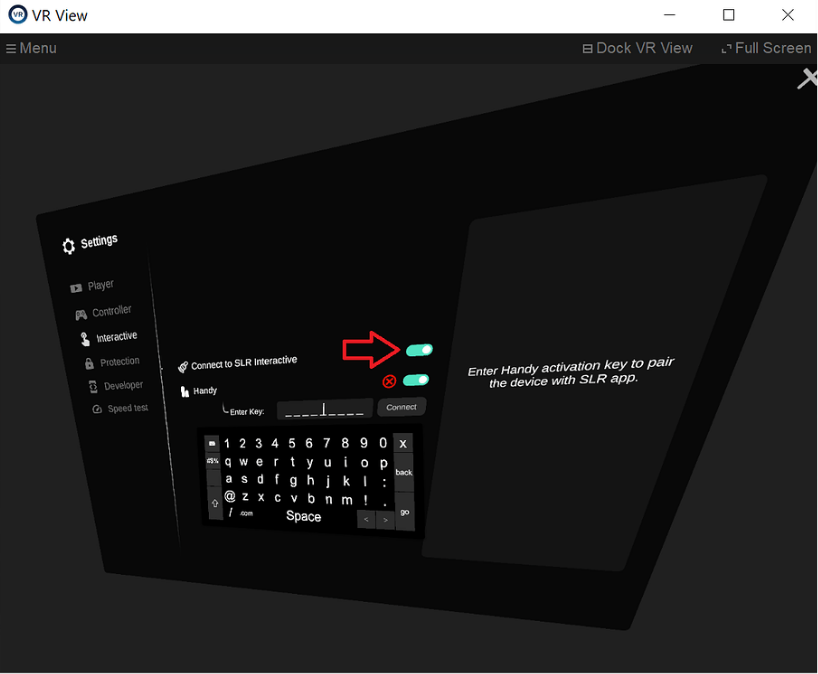
- 3 Purchase any Interactive scripts or Subscribe to Scripts Premium to unlock streaming.
- 4 To find your video, click the "Interactive" toggle icon on the top of the screen to show only interactive available scenes.
-
5
When your matching video begins to play, check that the "Interactive" icon in the top right of the timeline appears as BLUE (you may need to toggle it from OFF to ON/BLUE).
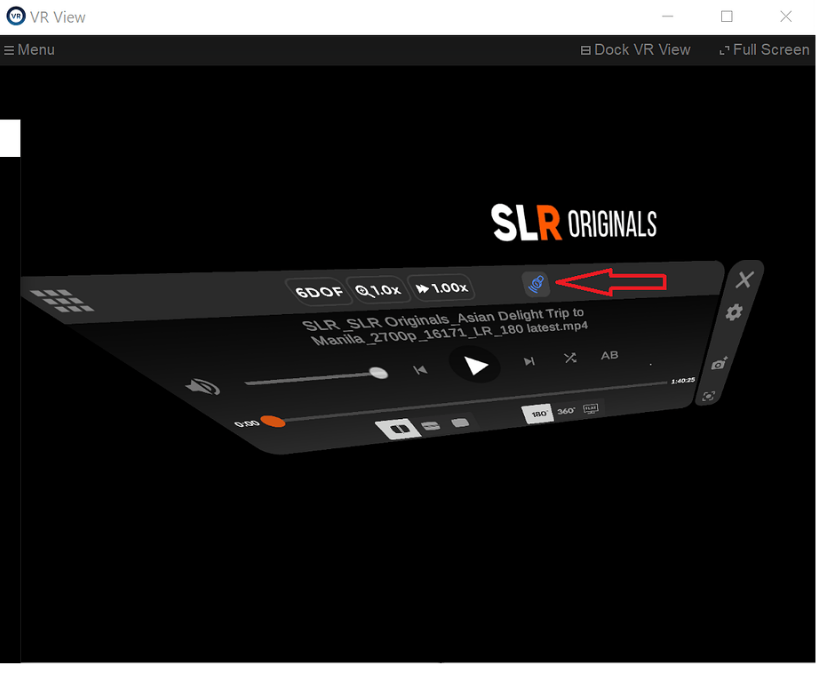
- 6 Your Lovense toy should now be moving to the actions on screen!
iOS device + DeoVR/SLR app (For VR headsets)
- 1 Get the Haptics Connect app.*The device you connect your toy to must use same Wi-Fi connection as your VR headset (make sure your mobile data is turned OFF).
- 2 Make sure to allow Location permission for Haptics Connect app (this is required to connect the toy).
- 3 Turn ON "Location" in your phone settings.
- 4 Activate Bluetooth when prompted to and scan to connect your Lovense toy.
- 1 Get the DeoVR or SLR app and login with your SLR account credentials.
-
2
Click the Settings Icon on the right hand side - Ensure "Connect to SLR Interactive" is Toggled to "ON".
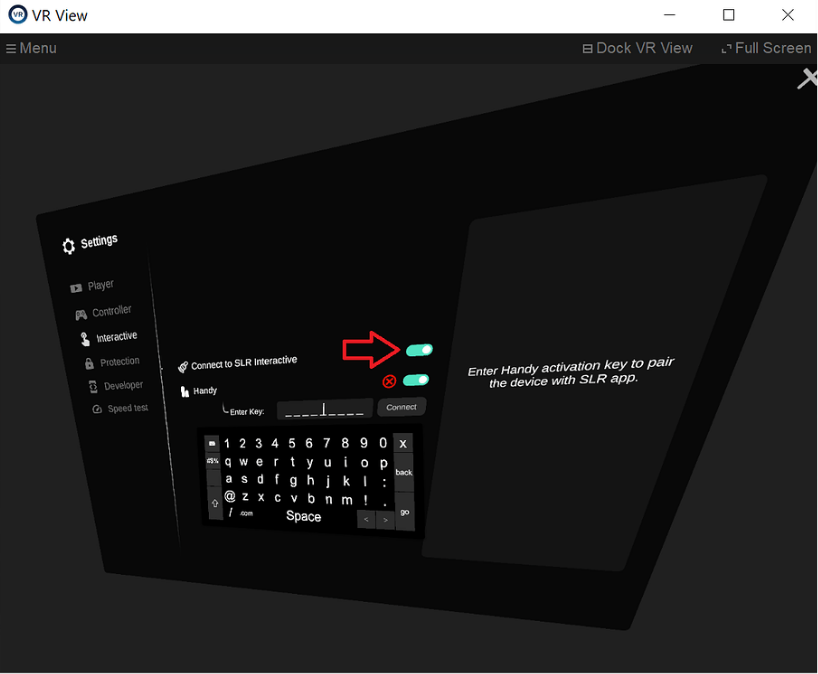
- 3 Purchase any Interactive scripts or Subscribe to Scripts Premium to unlock streaming.
- 4 To find your video, click the "Interactive" toggle icon on the top of the screen to show only interactive available scenes.
-
5
When your matching video begins to play, check that the "Interactive" icon in the top right of the timeline appears as BLUE (you may need to toggle it from OFF to ON/BLUE).
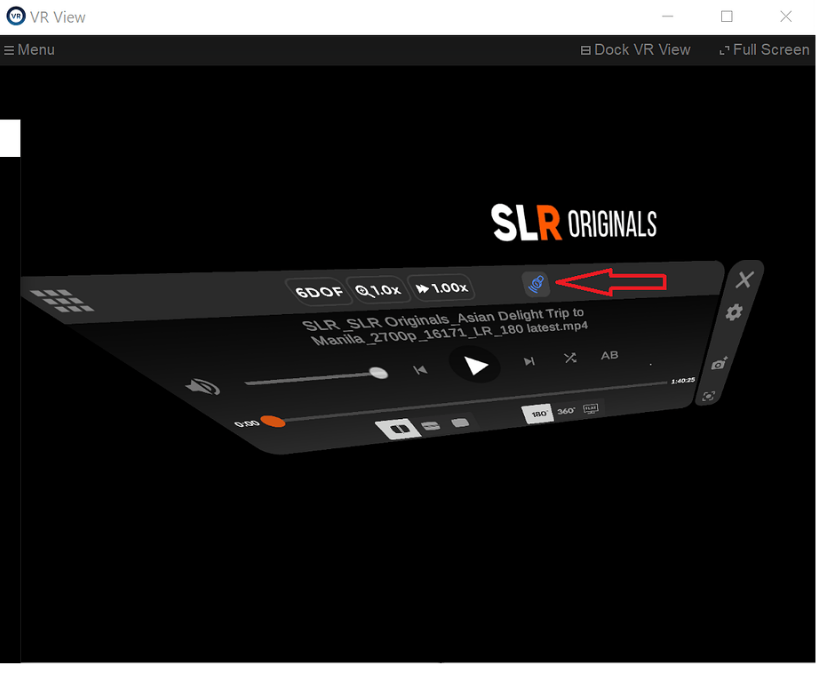
- 6 Your Lovense toy should now be moving to the actions on screen!
Select Coupon
Not available
Lucky Buyer Discount

For your order over {0}
Expires in :
Lucky Buyer Discount
For your order over {0}
For a better experience, we suggest you upgrade your browser or using other browser.
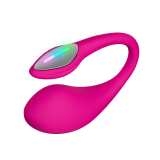



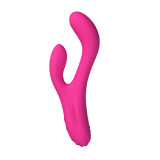

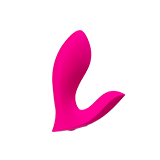



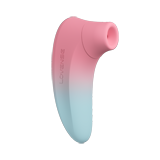

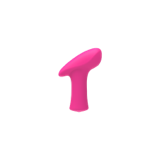






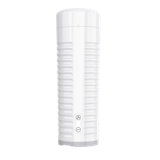



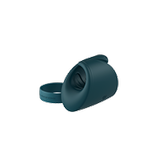


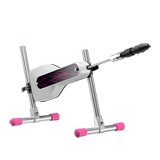



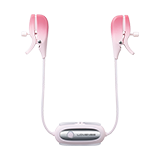
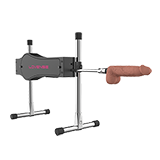


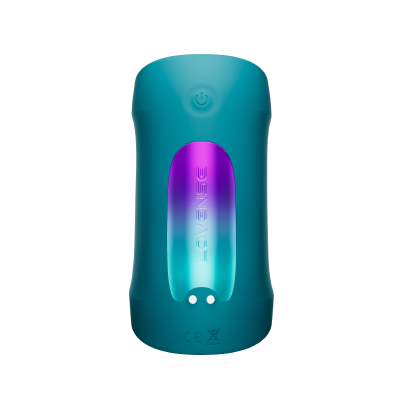
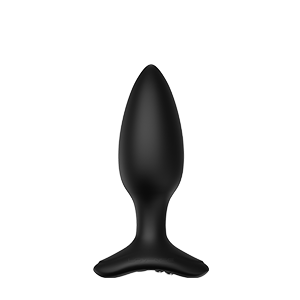




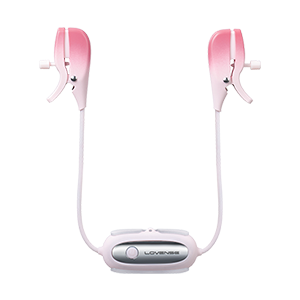





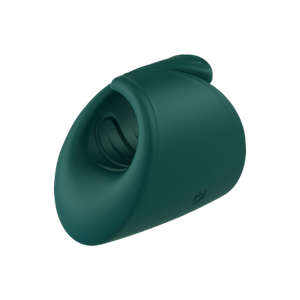






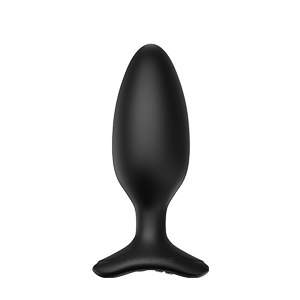












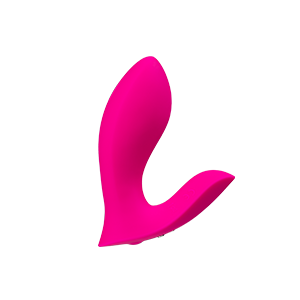


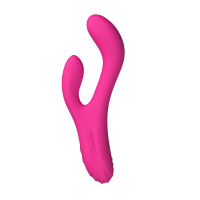


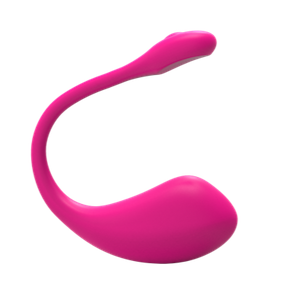






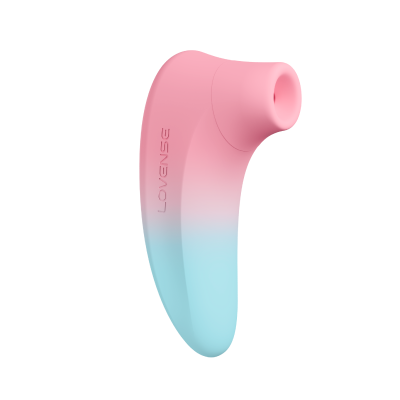





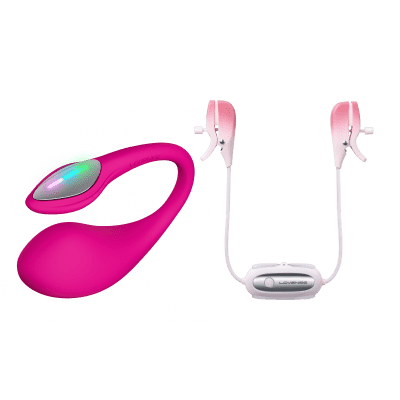



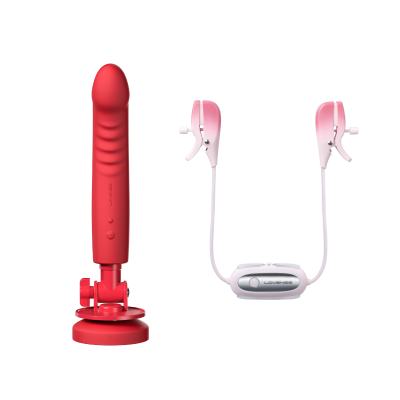
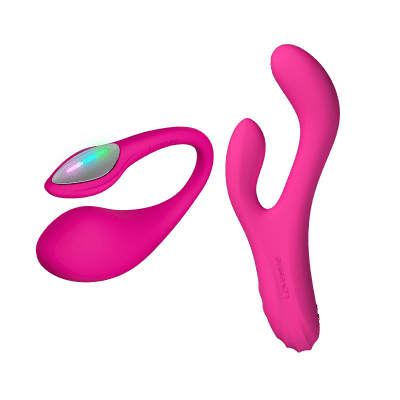


















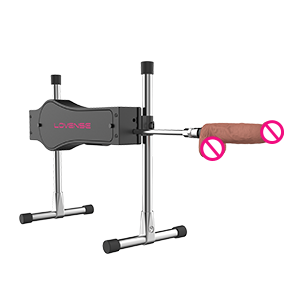

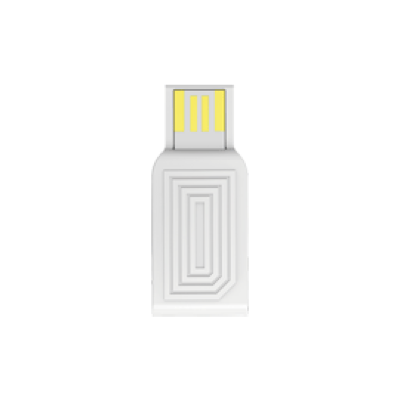






















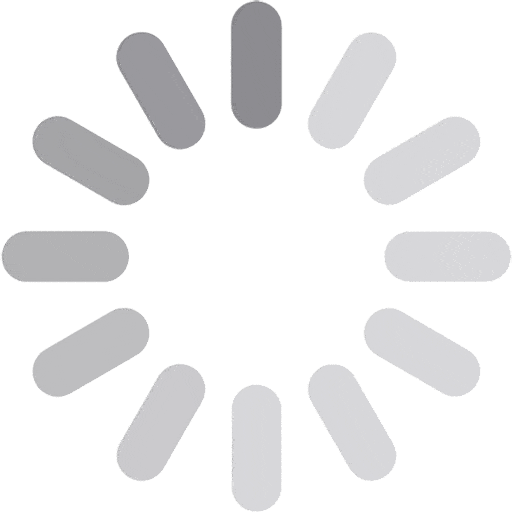