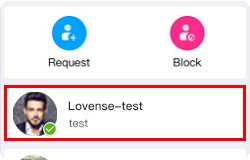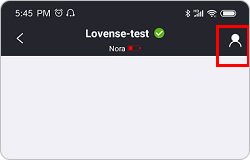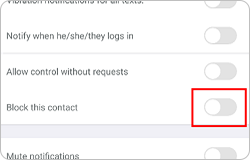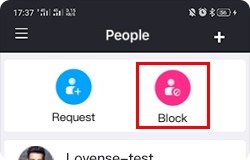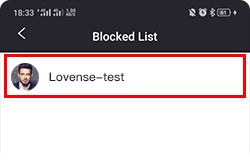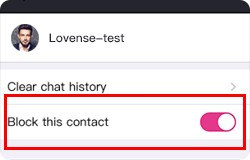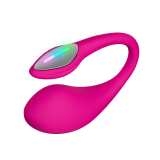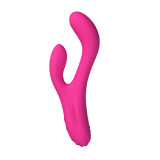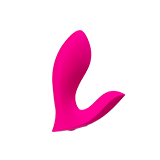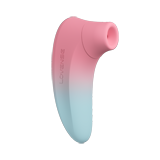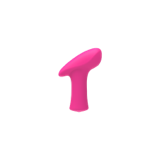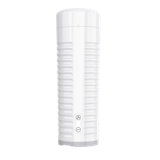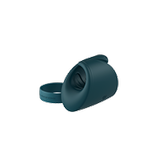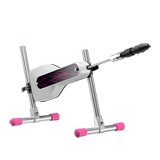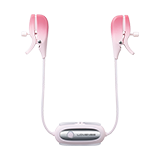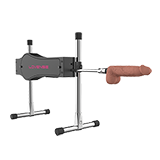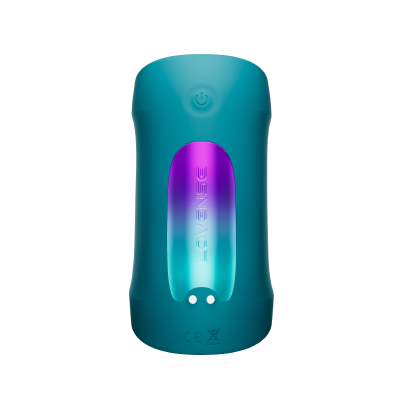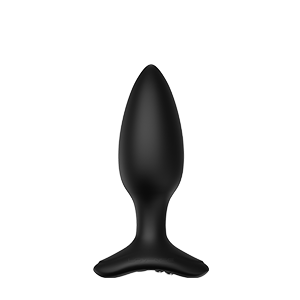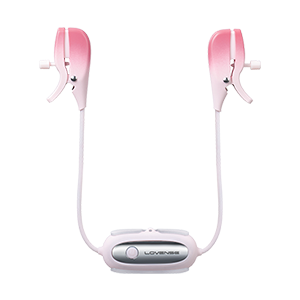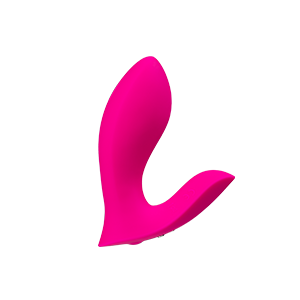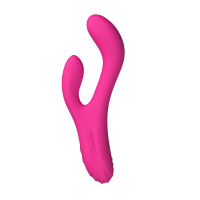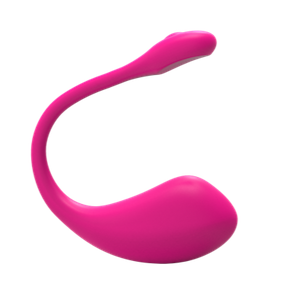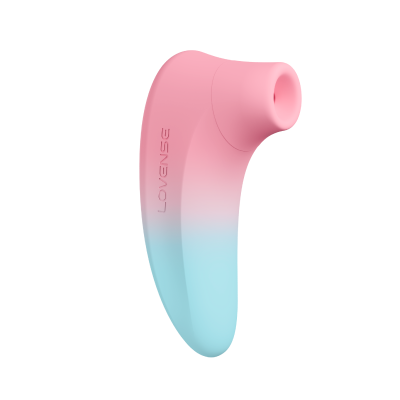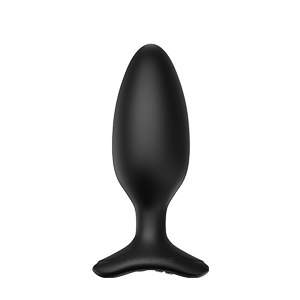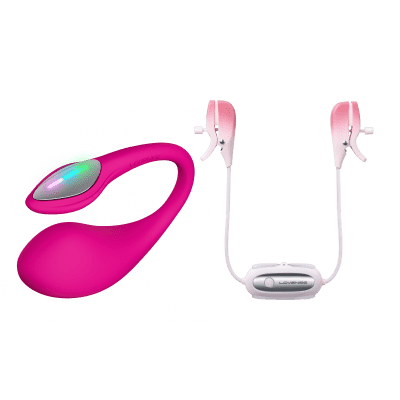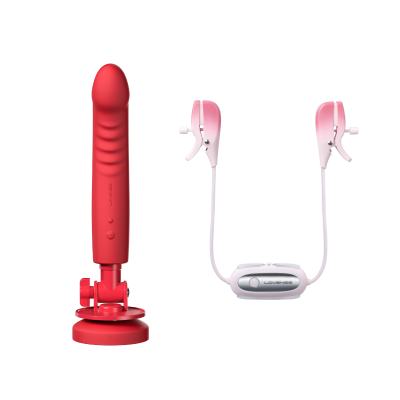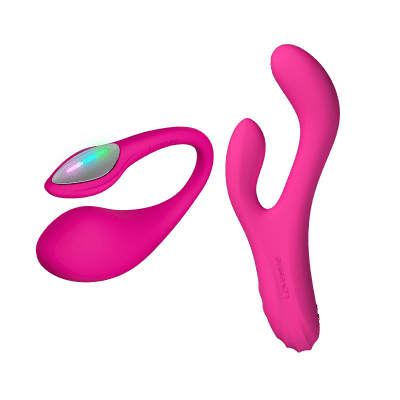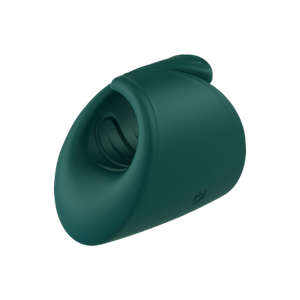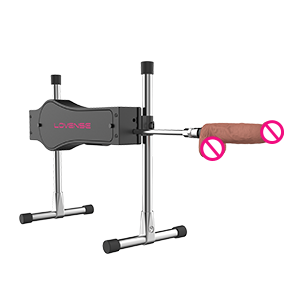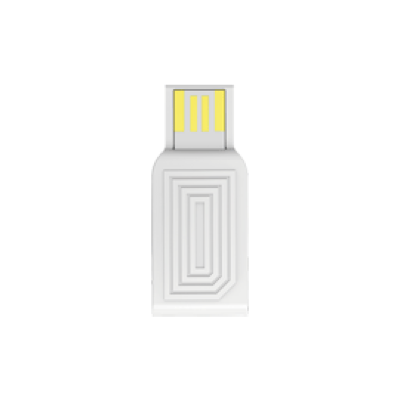Terms and Conditions
These Terms and Conditions ("Terms") govern your access to and participation in this event ("Orgy Event") hosted by us ("the Platform"). By joining in any aspect of this event, you confirm that you have read, understood, and agreed to be bound by these Terms.
1. Eligibility and Voluntary Participation
1.1 Participants must be at least 18 years old. If you are under 18, do not participate.
1.2 Participation is entirely voluntary. You are solely responsible for your choices, actions, and interactions within the event.
2. Data Collection and Usage Consent
2.1 By participating, you consent to the Platform collecting personal data related to your participation, including but not limited to: tweet-related info, tip-related info, connected sex toy usage and control data, user-submitted nicknames, avatars, images, videos, and other relevant participation data.
2.2 You grant the Platform a global, royalty-free, perpetual license to use the above data for event statistics, promotion, and public disclosures. All disclosed data will be properly anonymized and secured.
3. Remote Device Control
You expressly agree that your connected toys or devices may be remotely controlled by other participants as part of the event’s interactive experience.
4. Prohibited Conduct
You agree not to:
4.1 Engaging in or promoting non-consensual activity.
4.2 Sharing, inviting, or involving minors in any form.
4.3 Recording or redistributing any chat content without prior, explicit consent from all involved parties.
4.4 Harassment, threats, or abusive behavior.
4.5 Solicitation or commercial promotion of illegal or regulated services.
You assume full responsibility for any unlawful behavior or content you share.
5.Privacy and Risk Awareness
5.1 You must respect the privacy of other participants, including refraining from sharing their content or identity without consent.
5.2 You are responsible for protecting your own personal information and property.
5.3 You acknowledge and accept the inherent risks of participating in this activity, including accessing third-party links, which may pose security or privacy risks.
6. Content Disclaimer
This is a user-driven event. We do not moderate in real-time and are not responsible for the content or conduct of any participant. You participate and interact at your own discretion and risk.
7. Reporting Misconduct
Please report violations or concerning behavior using the provided tools or contact information. We reserve the right to remove violators, suspend accounts, or take other actions as necessary.
8. Email Notifications
We may send you event notifications, marketing emails, and other relevant information through the email address associated with your cookies or the information you have provided.
9. Event Termination and Amendments
We may modify or end the event at any time without notice. We reserve the final right to interpret the event and its rules.
 Lovense Remote
Lovense Remote Lovense Remote
Lovense Remote